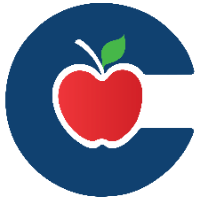12-19-2024 Strive Navigation Update

Eduphoria is thrilled to introduce updates to Strive’s navigation after the holiday season, designed to enhance usability without altering existing features. Please note that some updates may vary depending on the access granted to your account. Here’s a summary of what’s new:
What’s Changing?
We’re streamlining Strive’s navigation and internal screens to make evaluation and professional learning tasks more intuitive. The updated interface aligns with user roles and rights for a more personalized experience. While core features remain unchanged, you’ll notice some updates to how tools are accessed.
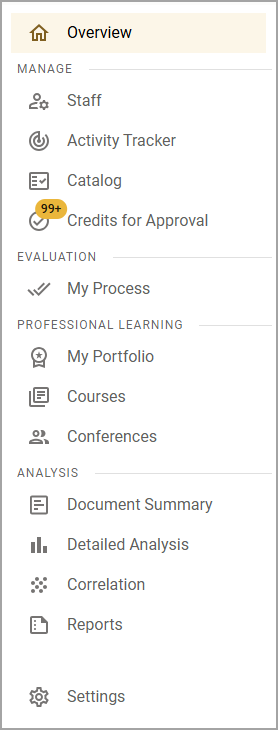
Key Updates
Manage Section
The new Manage section simplifies access to tools for staff evaluations and professional learning management:
Staff: Formerly labeled “Appraisees,” this section provides access to staff evaluation records.
Activity Tracker: Track evaluation-related activities.
Catalog: Manage conferences, courses, and credit approvals efficiently.
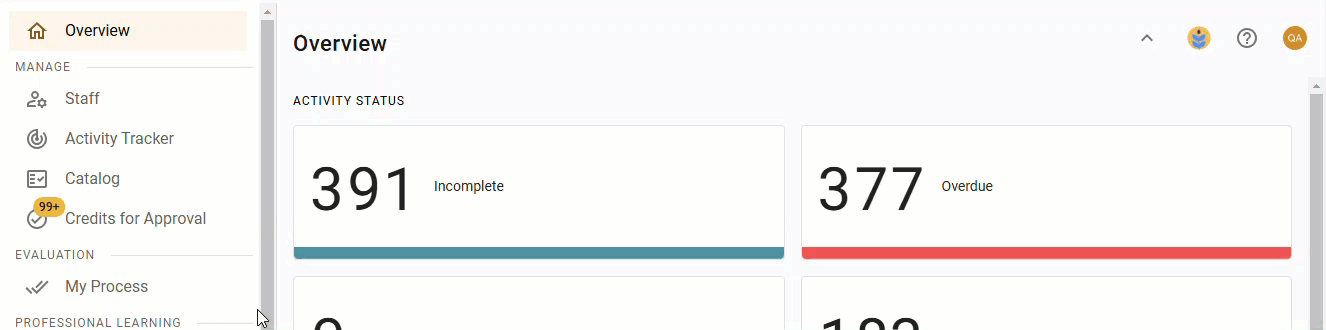
Analysis Section
The Analysis section consolidates tools for data insights and reporting:
Document Summary, Detailed Analysis, and Correlation Tools are now easily accessible.
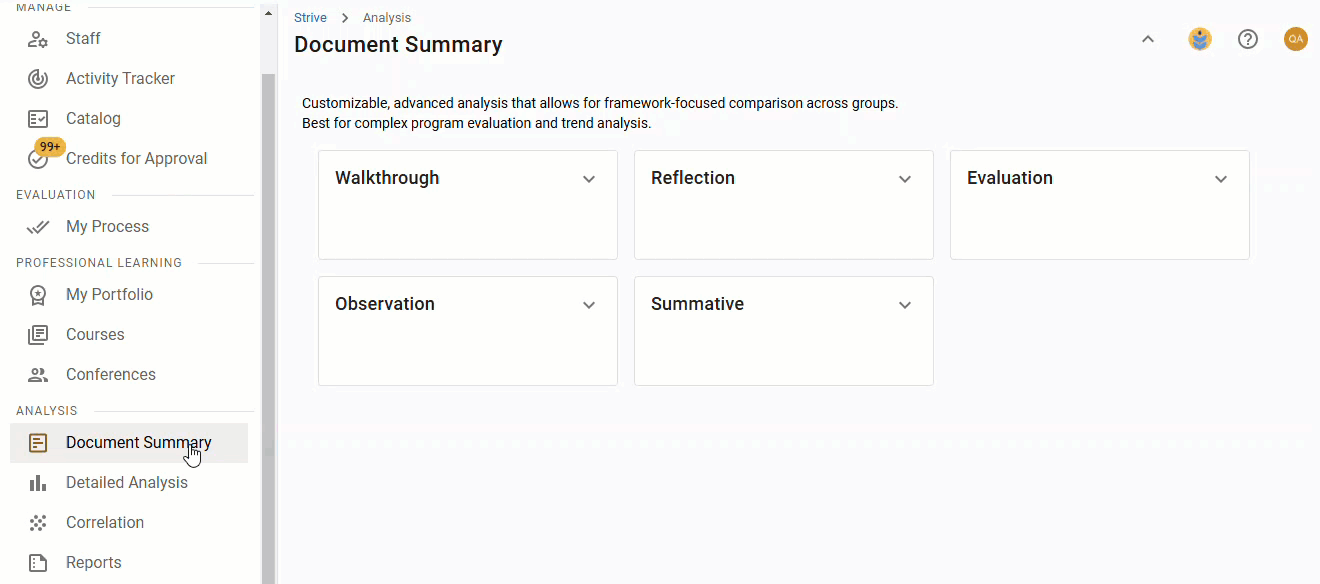
Reports: Organized by evaluation and professional learning categories, with visibility based on user roles.
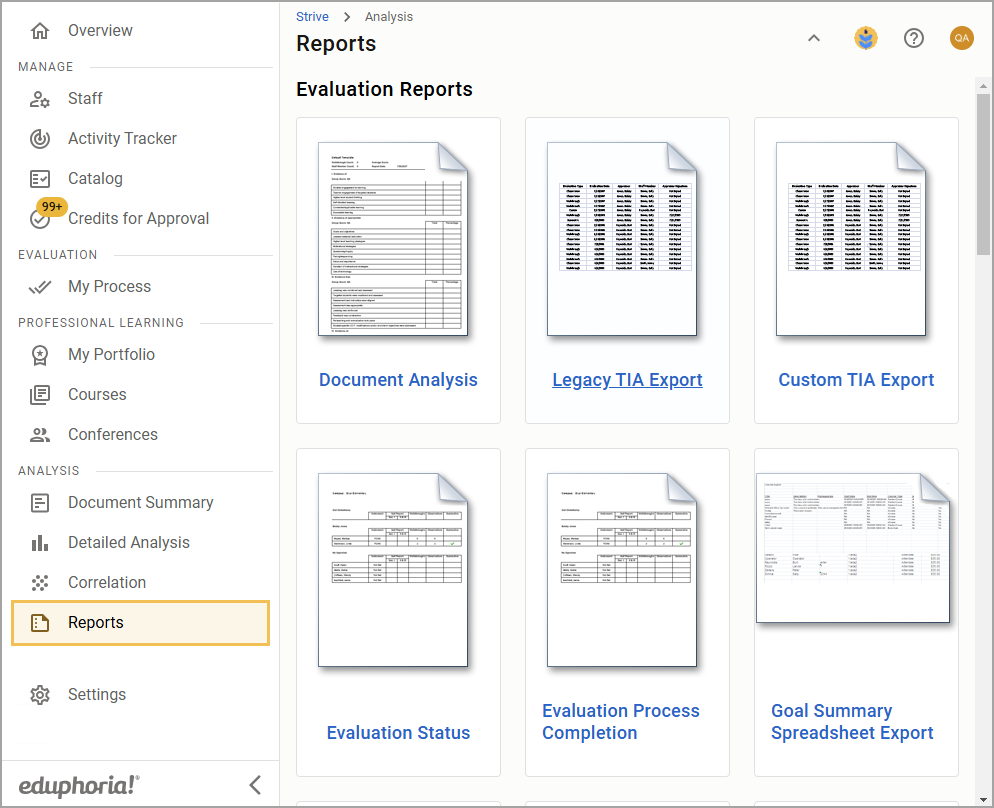
Settings Screen
All settings have been relocated to the new Settings screen. Options are customized based on user roles and features. Key areas include:
Evaluation Setup: Personalize evaluation templates, processes, and alerts.
Professional Learning Setup: Manage workshops, instructors, credits, and training locations.
Framework Setup: Create frameworks linked to goals, evaluations, and courses.
Manage Student Growth: Enter or import data for advanced analysis.
Manage Staff: Import/export staff portfolios and unlock records.
Evaluation Status Emails: Schedule automated task notifications.
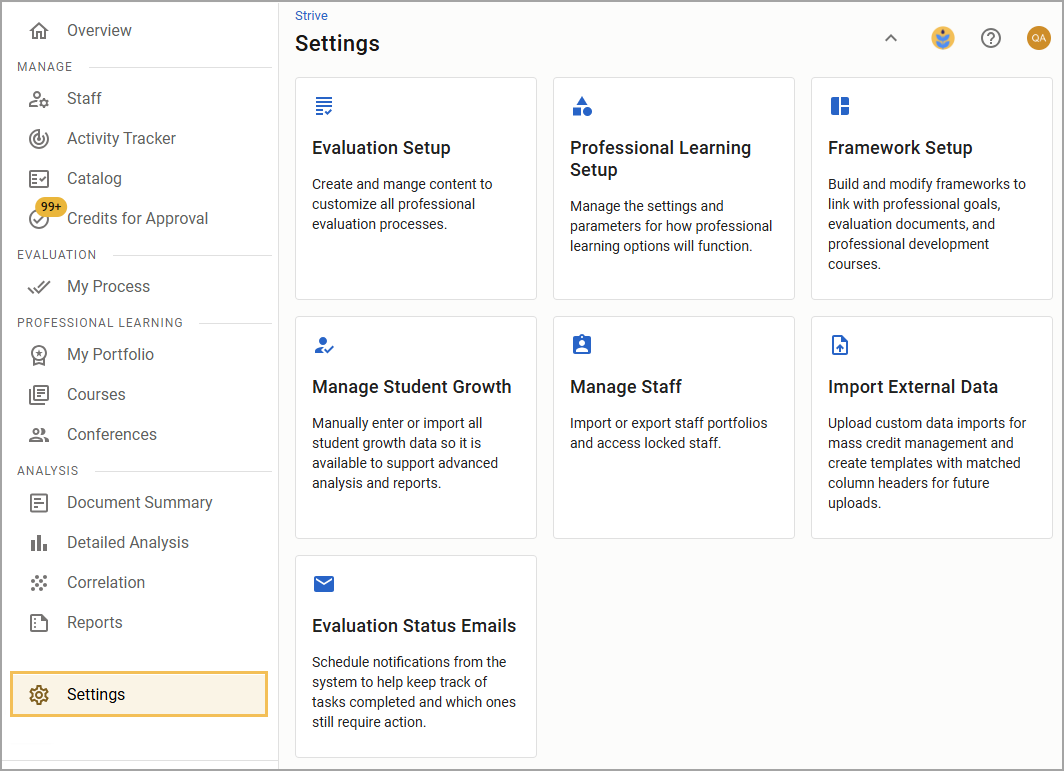
Thank you for visiting! If you have any questions or issues, please submit a ticket in Incident IQ. To do this, select the Software / Online Systems category, then choose Eduphoria.