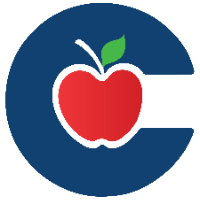Add Constructed Response Scores to a Data View
Step 1:
In Aware under Analysis, select Quick Views to locate the test with the data you wish to view.
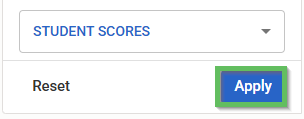
Step 2:
Select the Edit button to view and add assessment data.
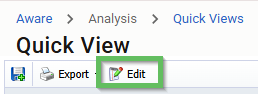
Steps 3 - 7:
Choose the Columns tab
Click the + icon next to Scores.
DRAG and DROP Extended Constructed Response Score to the right to add it to your data view.
DRAG and DROP any other data listed to the left to remove it from your data view.
Click Update on the bottom right of the screen, and wait for the report to load.
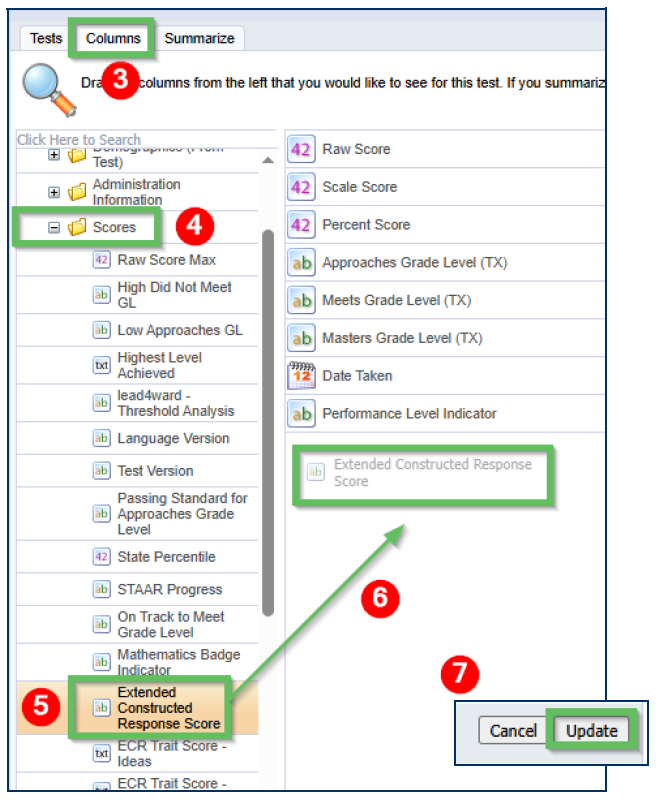
Step 8:
On the top right of the screen click on the person in the green shirt to toggle to the Student View.
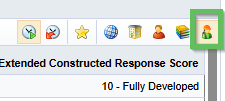
Thank you for visiting! If you have any questions or issues, please submit a ticket in Incident IQ. To do this, select the Software / Online Systems category, then choose Eduphoria.