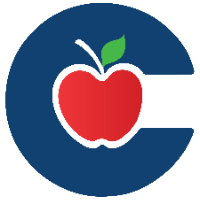Archiving Old Goals
Appraisees and appraisers can archive goals created within the designated archive date range. Once archived, the goal will move from the current evaluation list to the Archived Goals tab. Archived goals can be viewed or copied into new goals.
Select My Process to access your tasks.
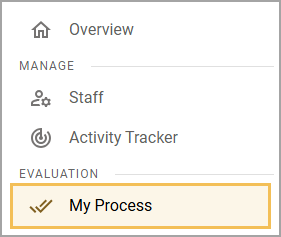
Click the drop-down arrow to open Goal Setting.
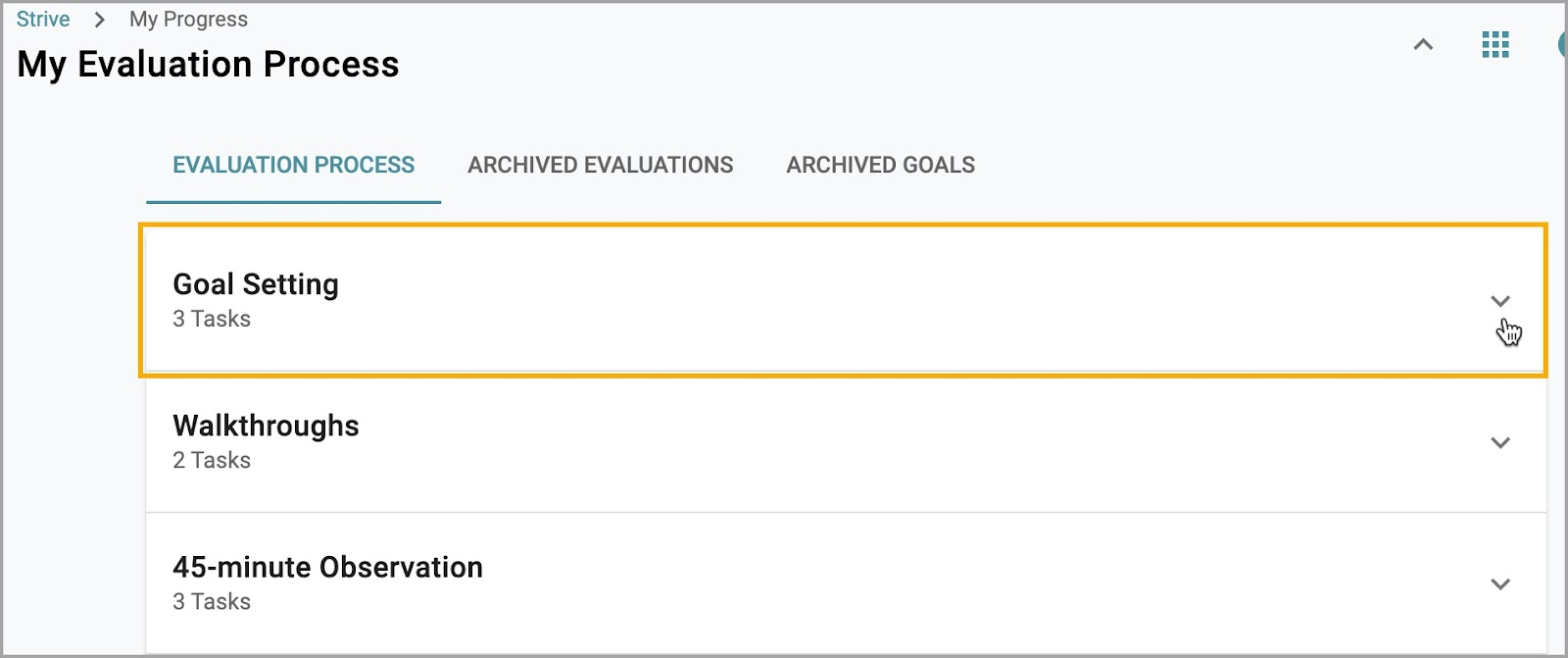
Select the goal you want to archive.
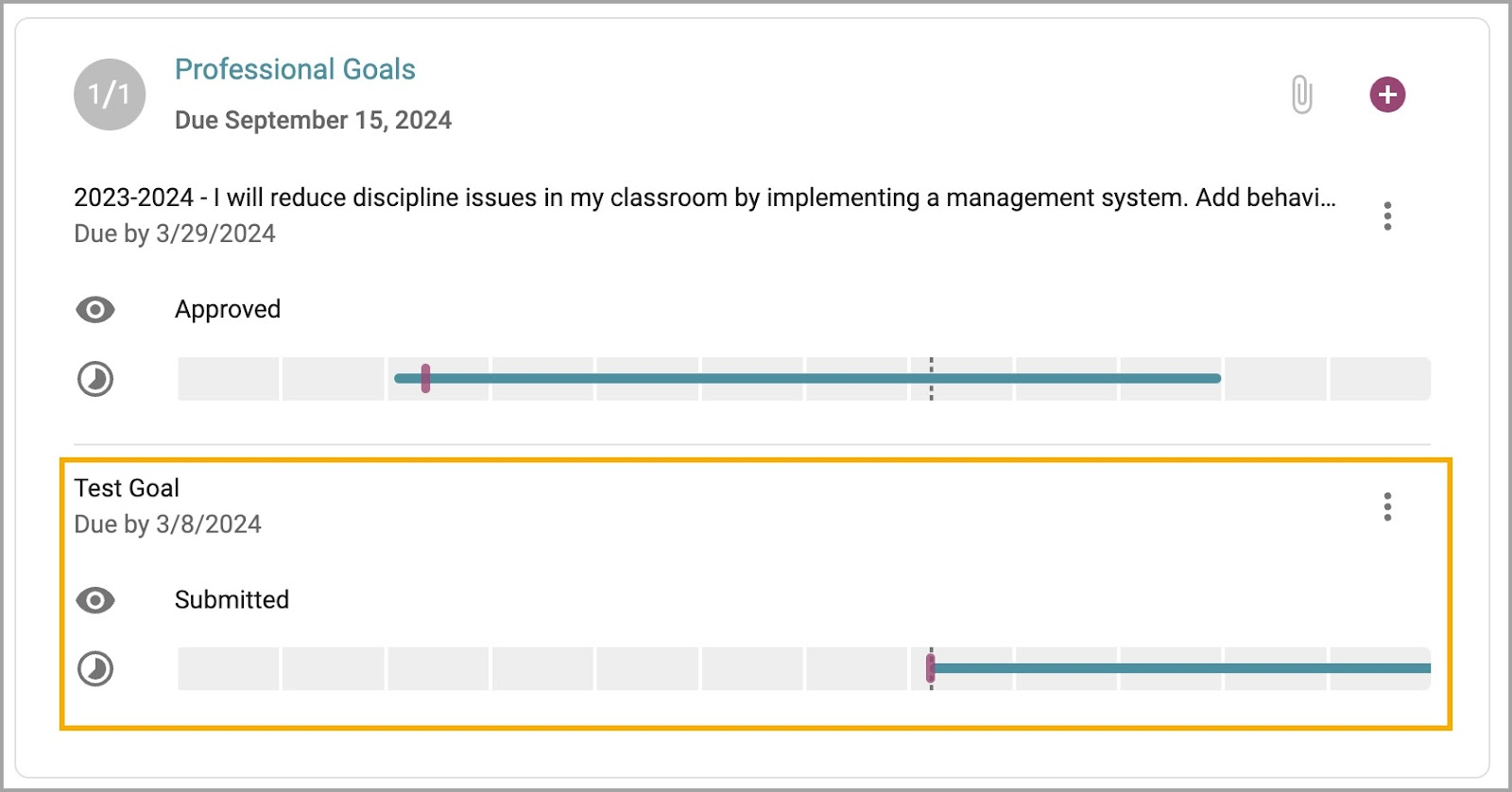
Click the Archive button.
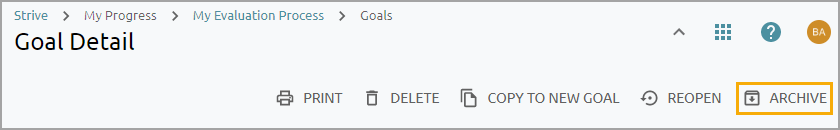
Thank you for visiting! If you have any questions or issues, please submit a ticket in Incident IQ. To do this, select the Software / Online Systems category, then choose Eduphoria.