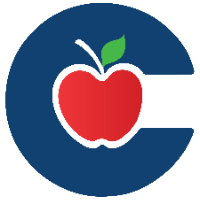Assigning Individual Student Supports
Eduphoria users with the Manage Student Supports permission in Aware can assign testing supports to students in several ways. For small adjustments, such as adding a new student to the class, users can assign supports manually.
Open Eduphoria Aware, under Students, select Profiles.
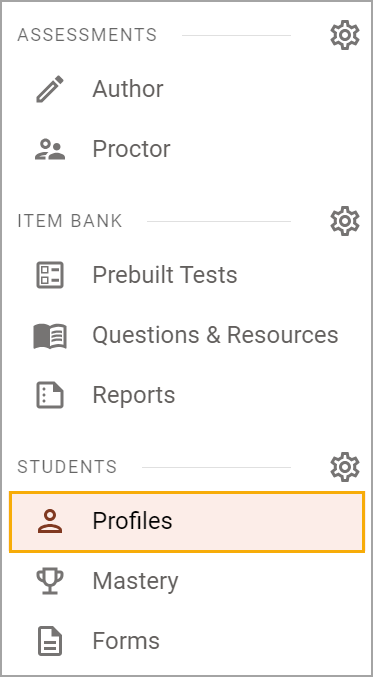
Find a student by applying any combination of the following filters:
Grade
School
Teacher
Course
Enrollment
Program
Monitor Group
Form
Race/Ethnicity
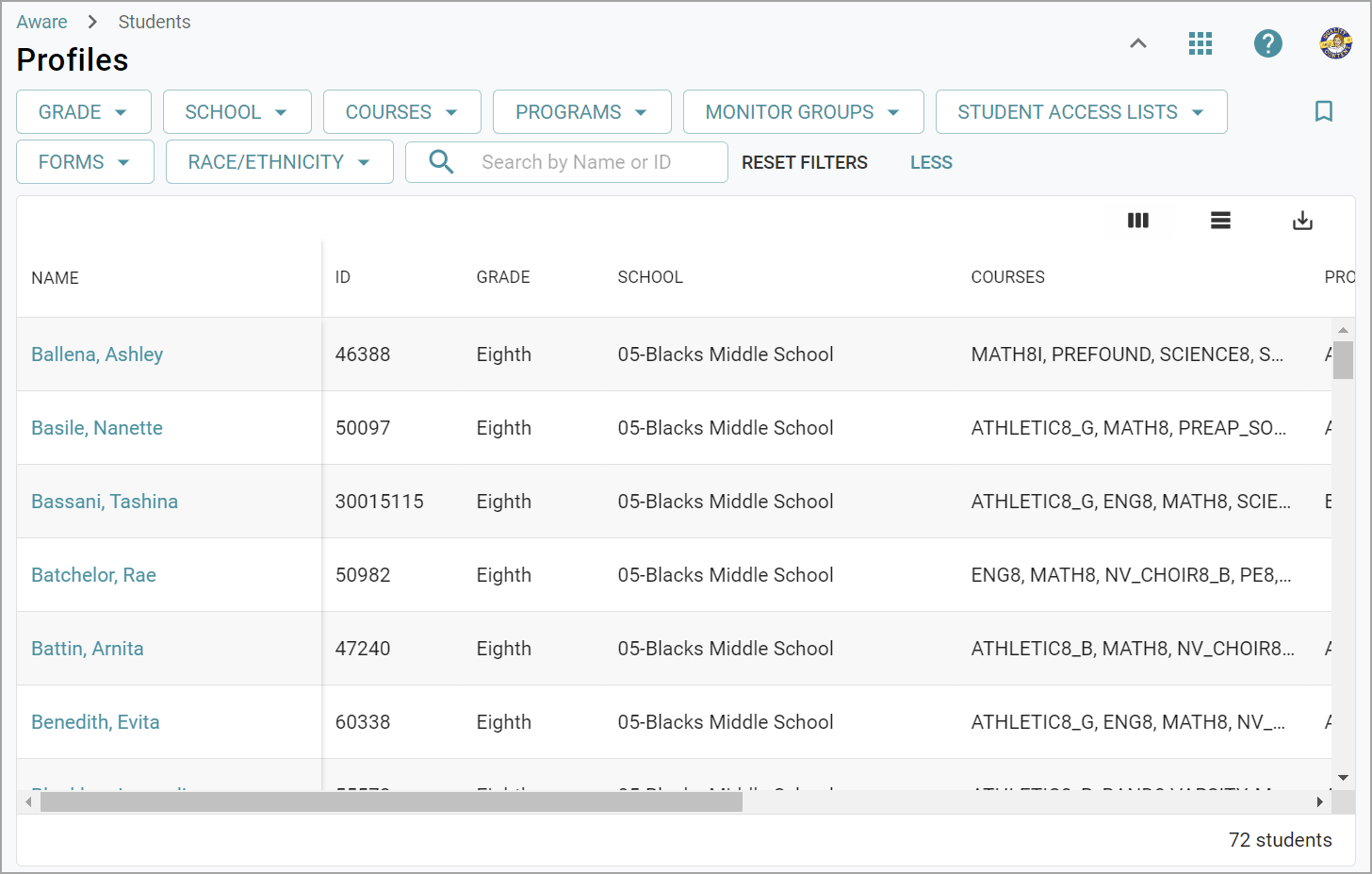
Once you have located the student, click on the student’s name to open their Student Profile. Click the General tab on the student profile, then check the appropriate boxes for each subject under Student Supports. Once finished, click Update.
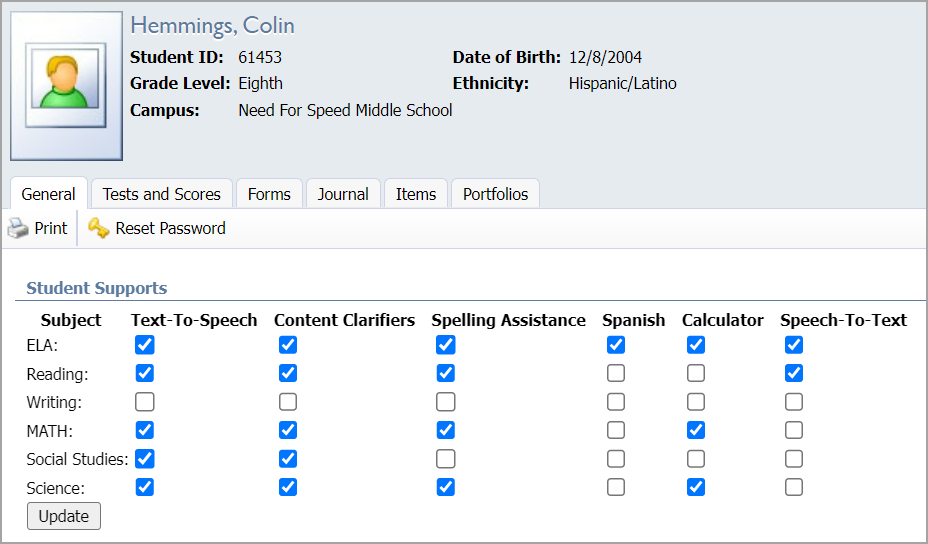
Thank you for visiting! If you have any questions or issues, please submit a ticket in Incident IQ. To do this, select the Software / Online Systems category, then choose Eduphoria.