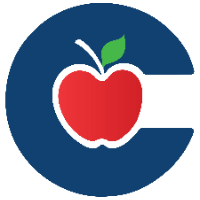Clearing Up Office 365 Licenses

Open your inbox in Office 365 after logging in to your SSO and click on the “waffle” icon and then Microsoft 365.

On the right-hand side of your screen click the down arrow beside “Install and More” and choose “Install Microsoft 365 Apps”.

Click Apps & Devices, then choose the down arrow under Office>Devices and sign out whichever computer no longer needs one of your licenses.