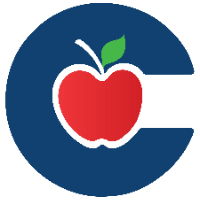Credit Approvers for Professional Developments Outside Credit Requests

These instructions are for Credit Approvers to process Outside Credit Requests.
These instructions are for Credit Approvers to process Outside Credit Requests.
You will receive an email notification when an Outside Credit Request in your content area requires your approval. To process the request, follow these steps:
Log in to Eduphoria and click Strive.
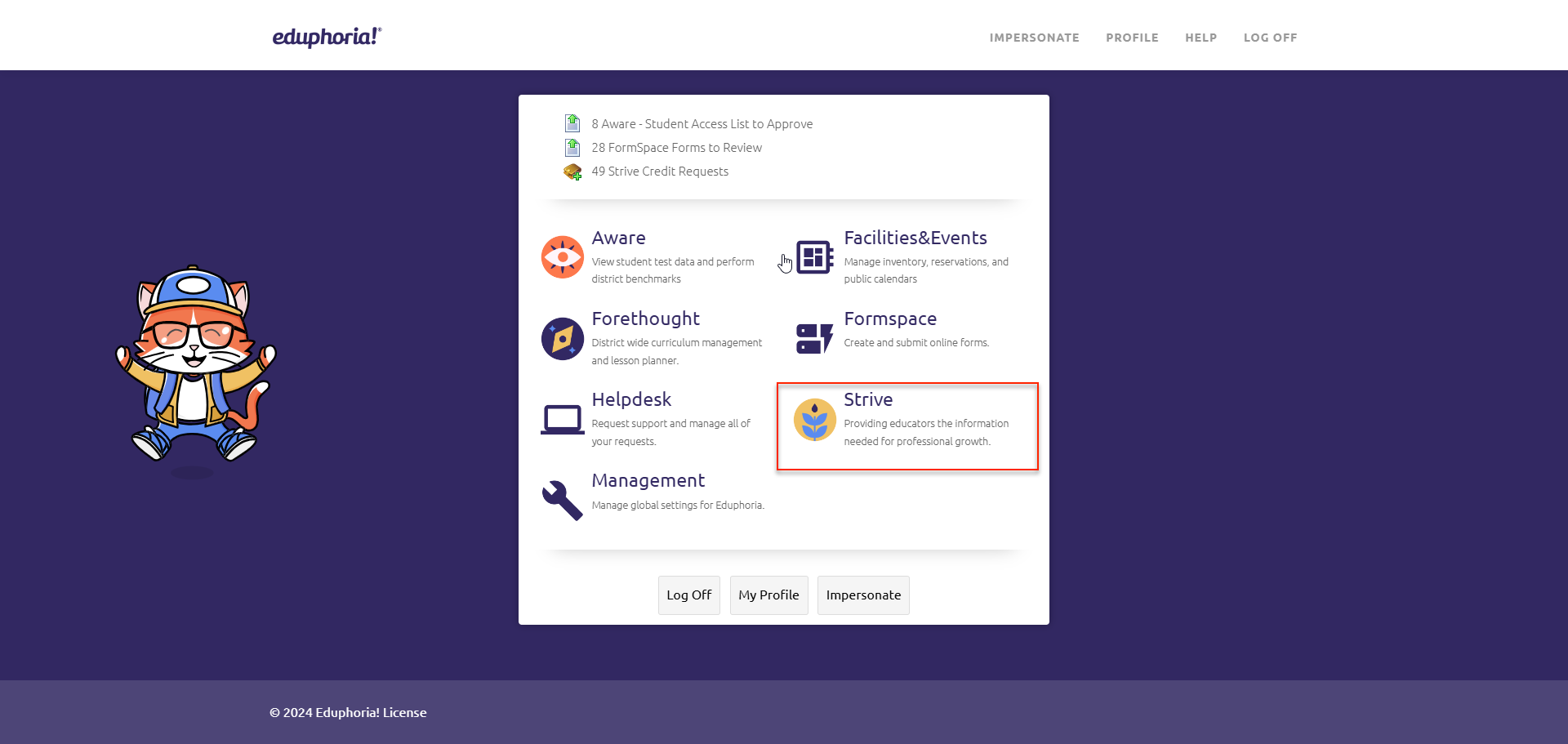
Select Credits for Approval in the Manage section of the main menu.
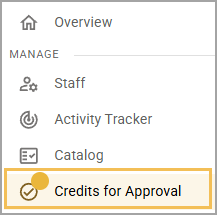
Review the content submitted by the employee and either approve or deny the credit under Credit Item Requests.

If you deny the credit, please provide an explanation to the employee and click Submit.
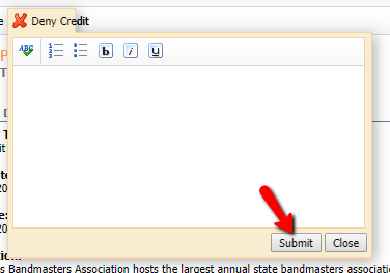
Only credit requests for the current school year will be accepted. Each request must include the following:
Title of the workshop, class, course, training, or conference
Description of the event
Date and time of the event
Number of GT or SBEC credit hours requested
An uploaded attendance certificate
For new employees with professional development completed at a previous district, the only option is to request an electronic file from that district. The file must be sent to Mariann Patterson at mapatterson@conroeisd.net for uploading into Eduphoria.
Please note that we do not accept prior district professional development through outside credit requests unless the training occurred within the current school year. If the training was completed in the current school year, the employee can submit an outside credit request for approval.
Thank you for visiting! If you have any questions or issues, please submit a helpdesk ticket in Eduphoria. Here are the steps to complete your helpdesk ticket: How to Report A Problem in Eduphoria