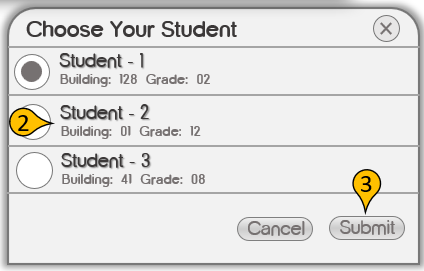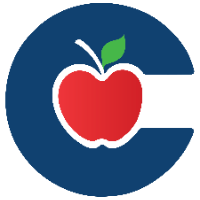How do I view my other students?
At the home page, there are several icons to choose such as: Home, Attendance, Classwork, Grades, and Registration. Screenshot below shows the options for Student 1.
Click on Student-1 on the banner; in your case it will show your student’s name.
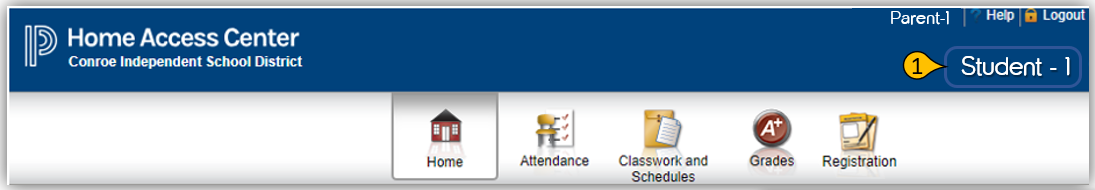
A drop-down list of all students that are properly linked to your account will show.
Click on your chosen student, and select SUBMIT at the bottom right corner.