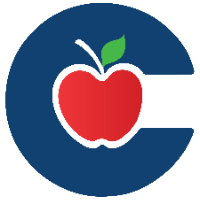How to Check the ChromeOS Version of a Chromebook
This guide explains how to check the current software version of a district Chromebook. Ensuring the device is on the correct version is essential for testing and maintaining a stable Wi-Fi connection.
District Chromebooks must be on ChromeOS Version 138 or higher to function correctly for testing, Wi-Fi connection and daily use.
How to Verify the Version
1. Go to the Login Screen
Ensure the Chromebook is powered on and sitting at the main Sign-in / Login Screen. Do not sign in yet.
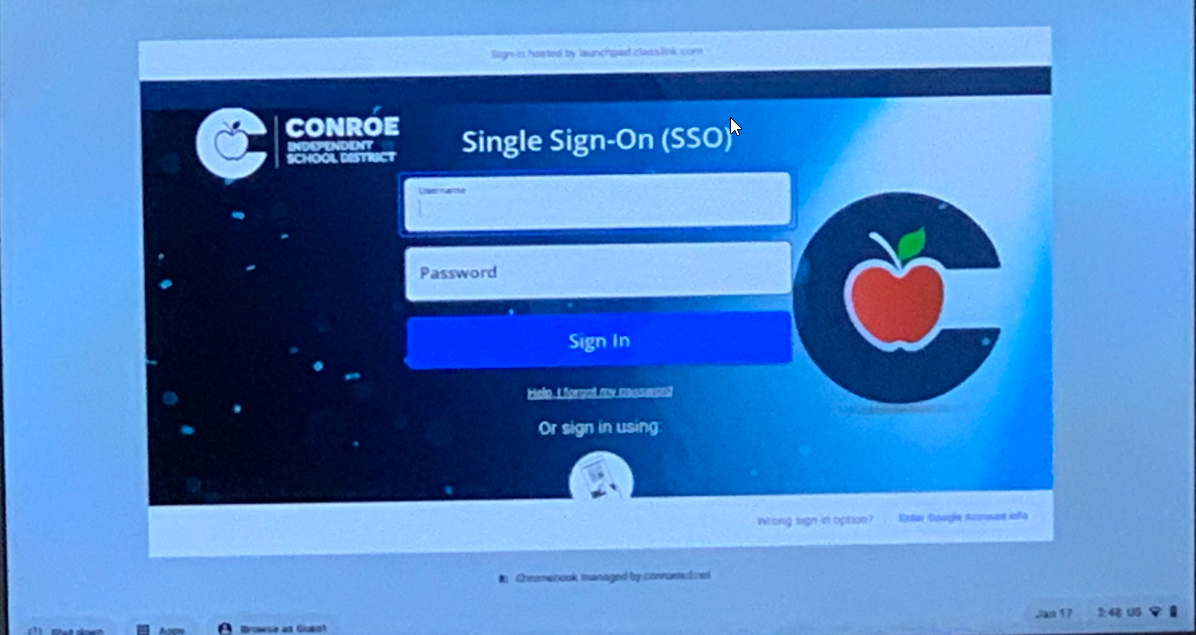
2. Enter the Shortcut
Press Alt + V on the keyboard simultaneously.
3. Check the Top Right Corner
Look at the top right corner of the screen. A text overlay will appear displaying:
ChromeOS Version (e.g., 138.0.xxxx)
Serial Number
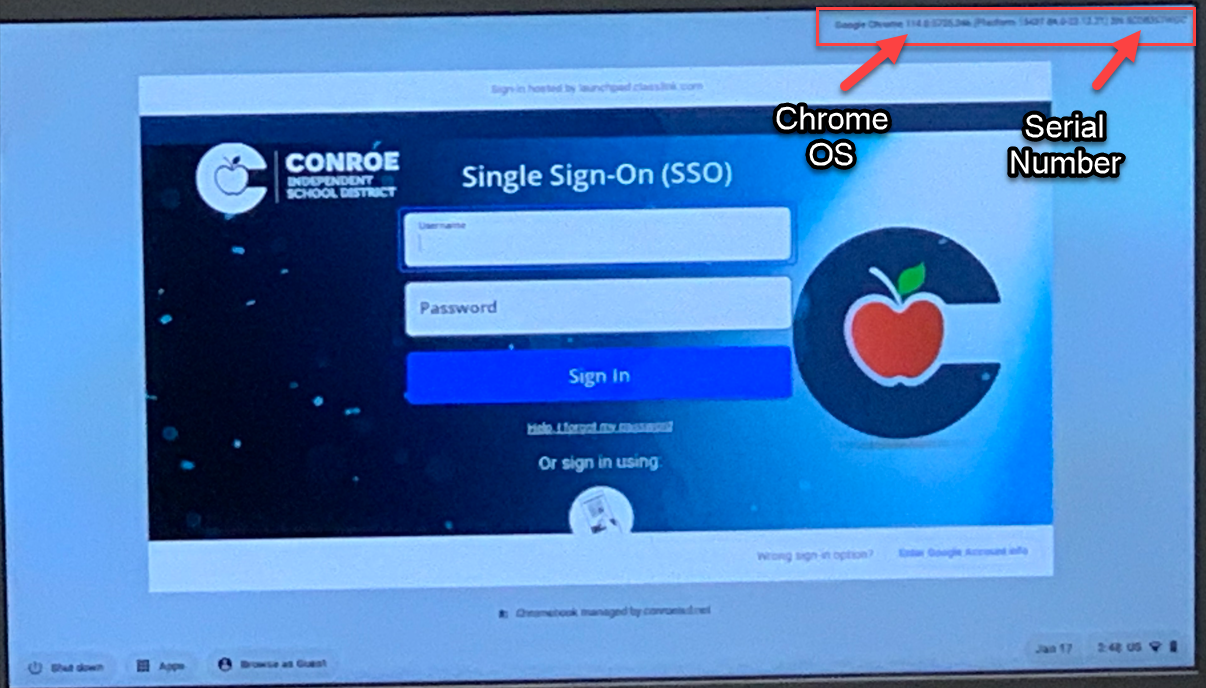
4. Close the Info
To remove the text overlay, press Alt + V again.
Next Steps
Is the Version Lower than 138?
If the version number displayed is lower than 138, the device is outdated and may experience connectivity issues. You must update it manually.
Please refer to the How to Update a Chromebook guide.
Need additional help? Click here for further assistance.