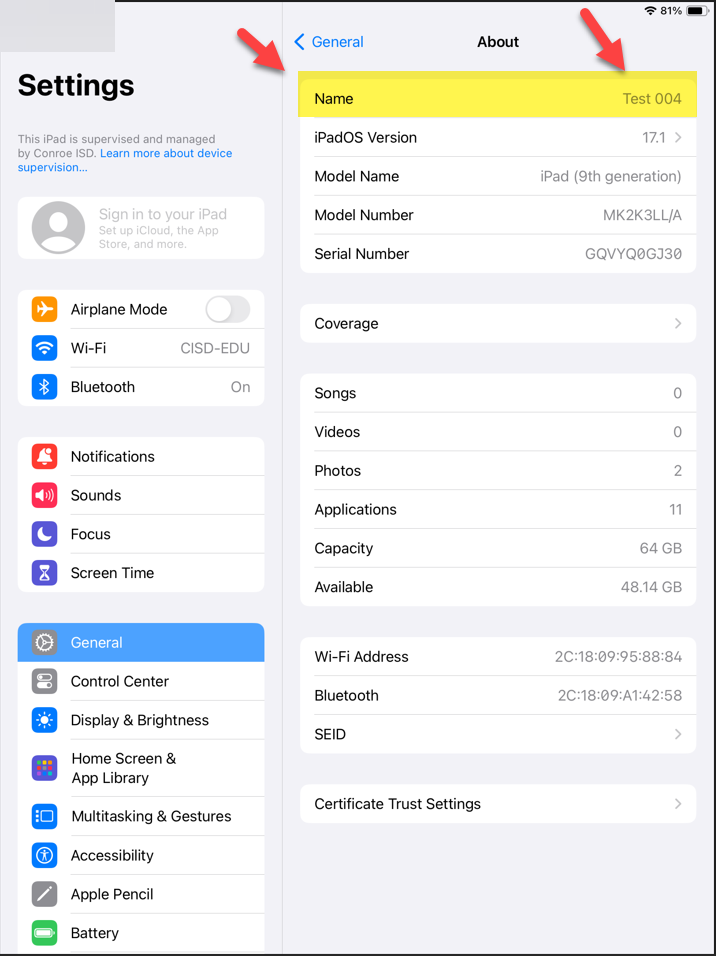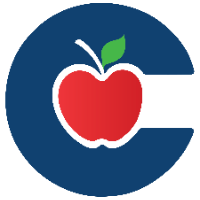How to Locate an iPad's Name in Settings
Follow this guide to find the name of an IOS device in settings.
Locate and click the Settings Wheel.
If it is not on the bottom tool bar of your iPad it may be in a folder in the bottom right corner of the iPad Screen.

Under General Settings find and click on About.
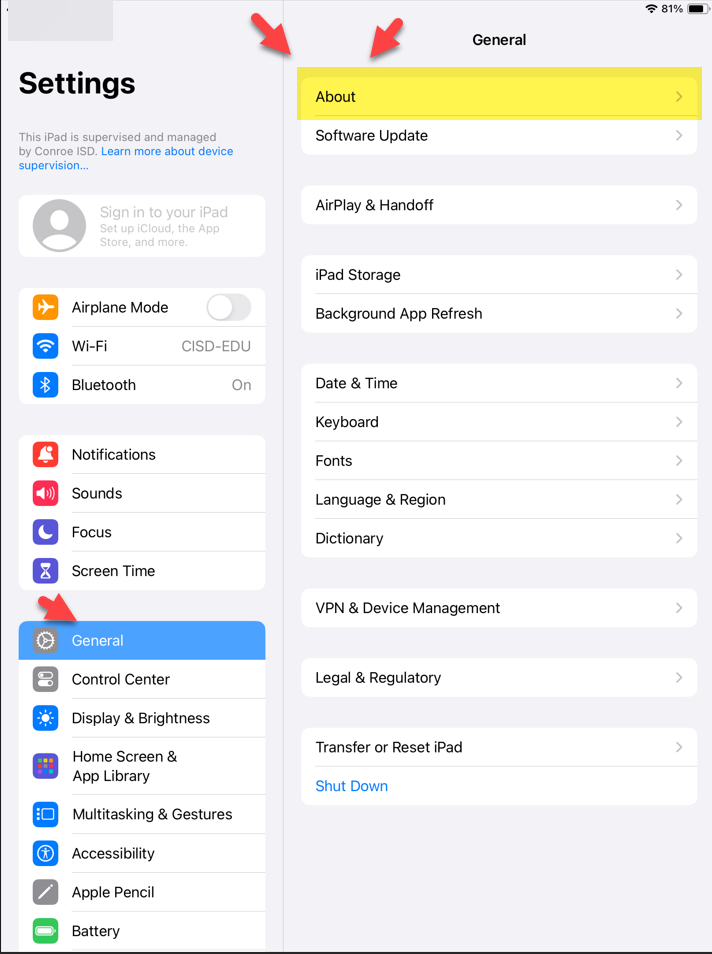
The name of your device will be displayed here.