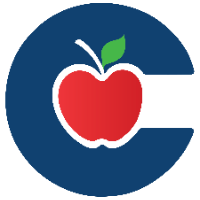How to Report a Issue with a Software/Application
You can report issues with a variety of applications and software featured on the Conroe ISD System Status page. This guide will help you navigate the process of submitting your report.
On the homepage of the Conroe ISD System Status page, find the software or application you're having trouble with. You can either scroll through the list or use the shortcut CTRL + F to search for it.
Once you've located the application, click on the flag icon highlighted below to report the issue.
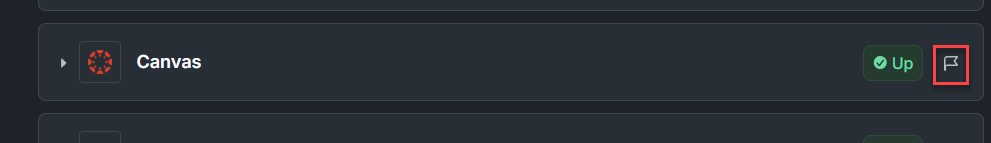
Enter your email address and provide a description of the issue. Finally, click Submit.
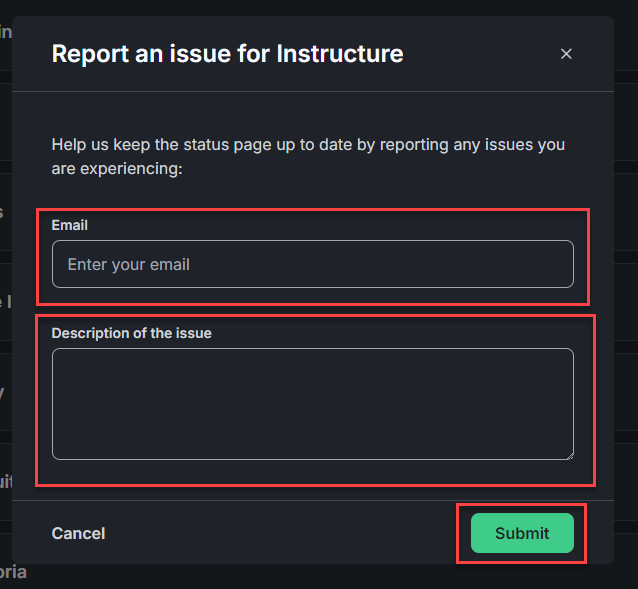
After you report an issue, it will be reviewed in the order it was received. If any outages or problems are identified, updates will be posted on the main page of the Conroe ISD System Status.