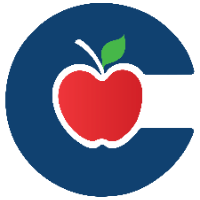How to Submit a Eduphoria Helpdesk Ticket

Submitting a Helpdesk ticket will NOT grant program access to Conroe ISD applications. For program access, you must submit a Eduphoria Formspace Request.
📄 View the list of available forms here: Current Formspace Forms
Eduphoria Help Desk Tickets
Log into your CISD SSO and find the Eduphoria App.
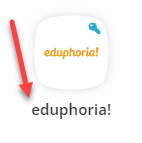
Click Helpdesk
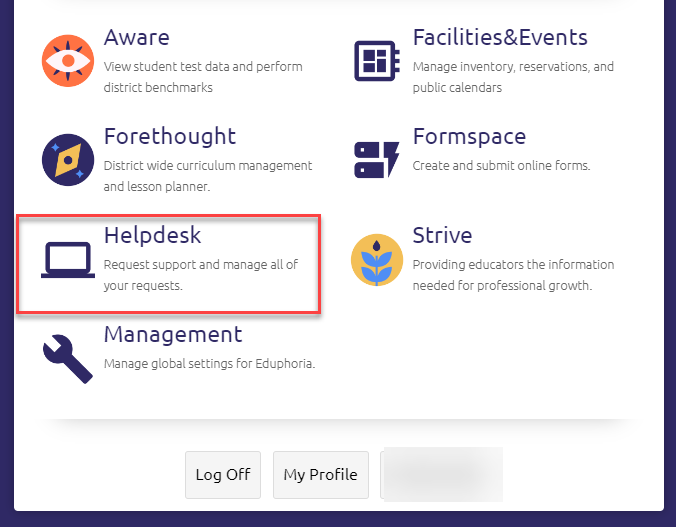
In the bottom left corner click Create a New Request
Select from the menu options for Technical Support.
All Program Access requests must be submitted in Formspace and NOT a Helpdesk ticket.
User Account Assistance category is for Login Issues.
Software Applications or Programs Assistance are used for Eduphoria, eSchool, Email, etc.
After you select the appropriate option and complete the form, your assigned Campus Technician or District Network Technician will be notified.
For updates on your ticket, check to see who it’s been assigned to.
Watch this brief clip for a step-by-step on how to submit a ticket: How to Submit a Eduphoria Helpdesk Ticket.