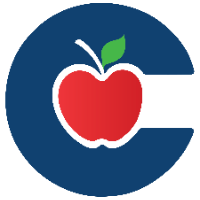Installing On-Demand Apps on Your JAMF School iPads
Look here to find info about the new self-service for installing app called JAMF School Student.
Installing Apps on Your New iPads
The icon used to download apps is currently called Self-Service and looks like this:
The new icon you and your students will use to download apps is called Jamf School Student and looks like this:
This is the app students will open to download apps onto the iPad.
Directions for the Jamf School Student app set up can be found here
After setting up the JAMF School Student App it should open up to the list of apps right away on most iPads. However some older iPads may have a screen that looks like this show up first:
If you see this, click the orange icon to open up to the list of apps.