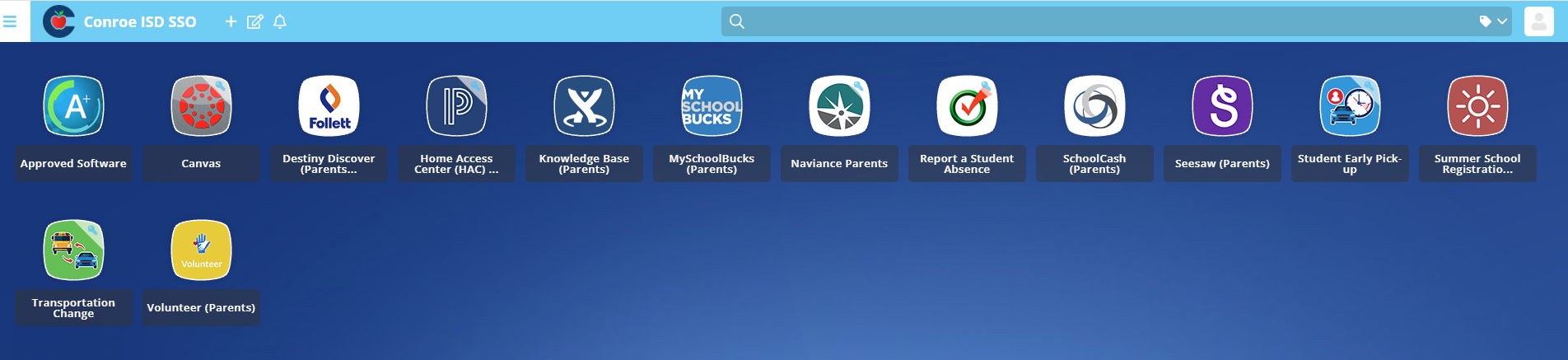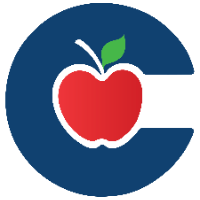Login to Your Parent Portal Account

To access the Parent Portal, navigate to http://parents.conroeisd.net
Login with the email address associated with your student and click Next.
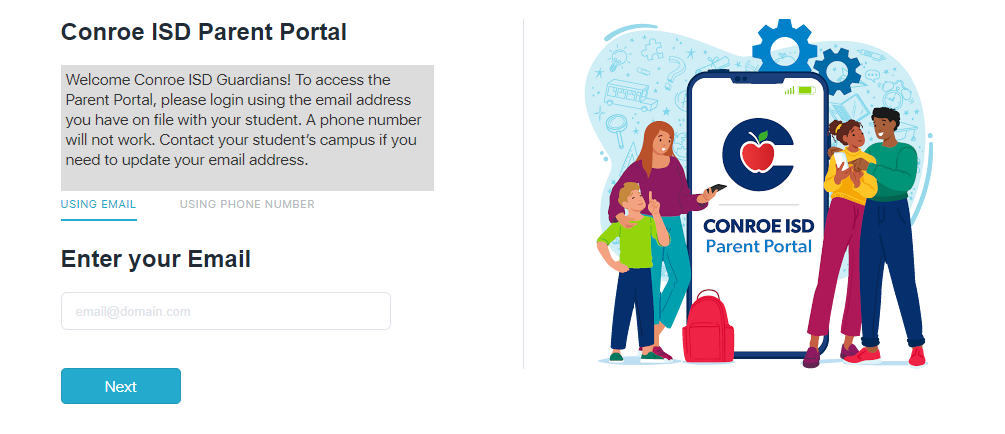
Enter the password you created when setting up your Parent Portal account.
You may also receive a One Time Password or select Forgot Password if needed.
You will now have access to your Dashboard.