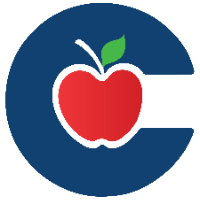Navigating Strive As a Teacher
Strive is the platform where teachers and staff can sign evaluations, track their professional development credits, and register for district-offered professional development (PD).
Accessing Strive in Eduphoria:
To enter Strive, log in to Eduphoria and select Strive.
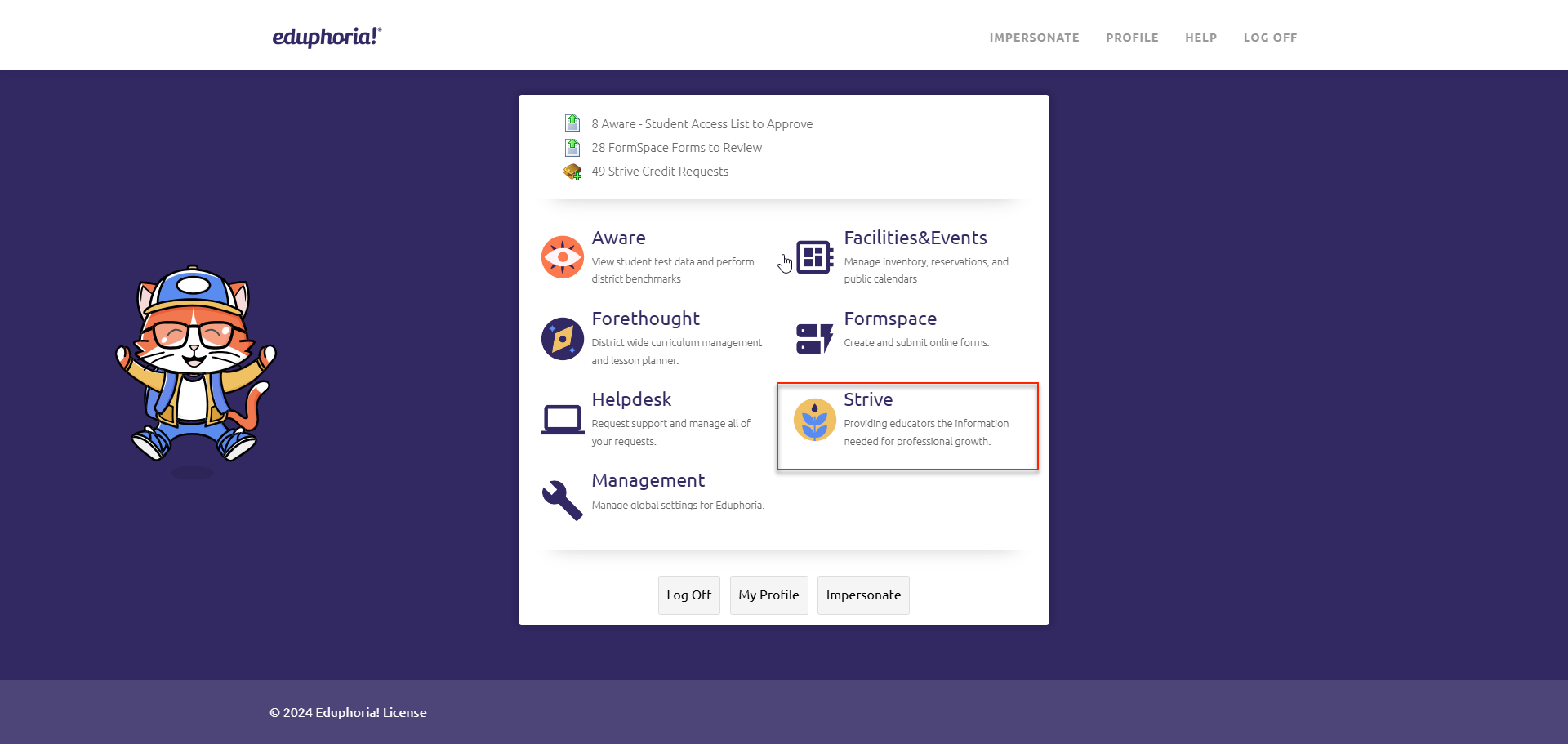
My Progress
In My Process, click on Evaluation Process to view your current year’s evaluation content. You can expand any of the listed topics by clicking the downward arrow.
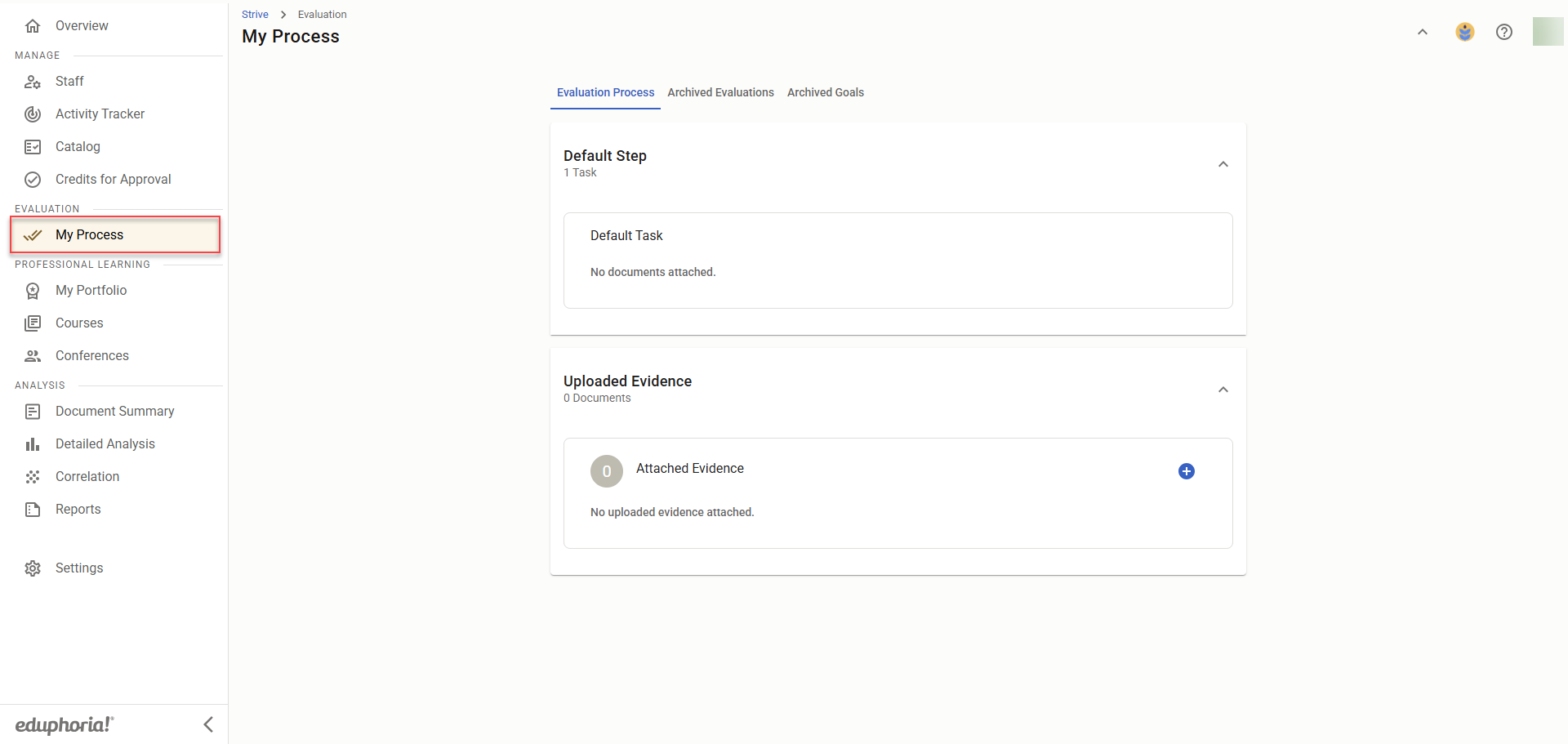
Click on the Archived Evaluations and/or Archived Goals tabs to access your archived documentation. (Archiving takes place during the summer.)
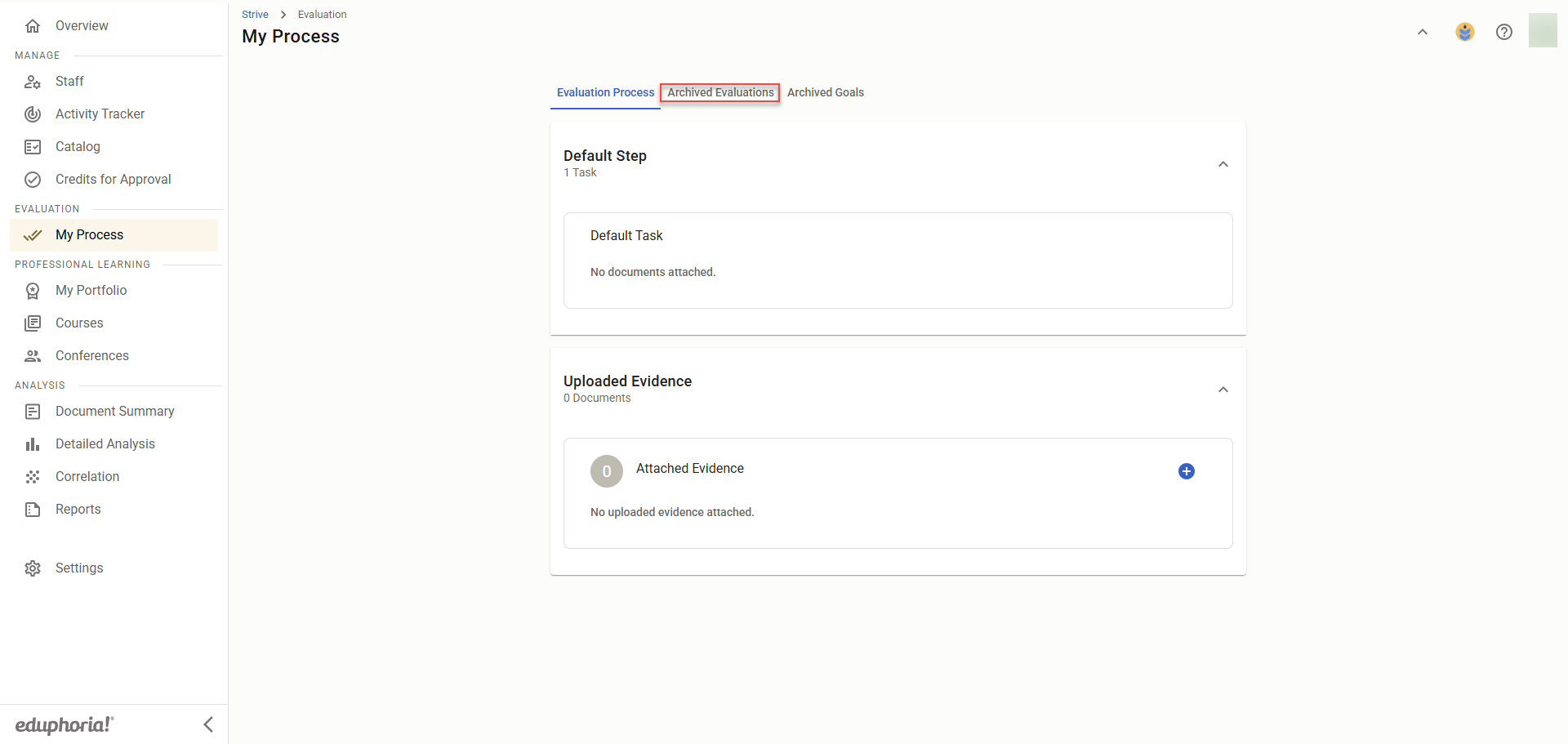
My Professional Learning
In My Portfolio, you can access both the professional development you've earned and any current district PD courses you're enrolled in. The following options are available for viewing:
Enrolled Courses: Displays the PD courses you are currently enrolled in.
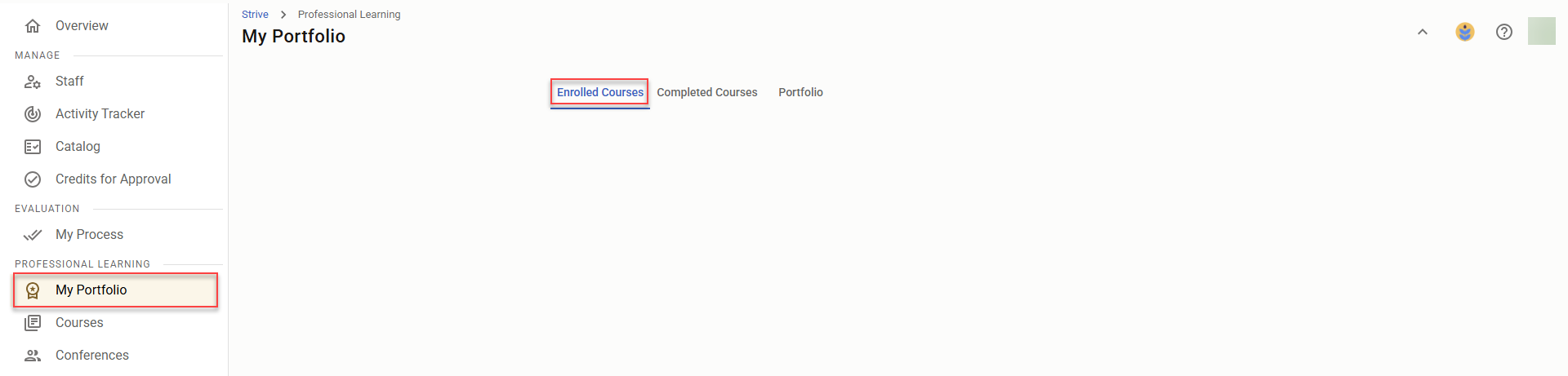
Completed Courses: Lists PD courses you've completed, for which credit has been granted by the instructor.
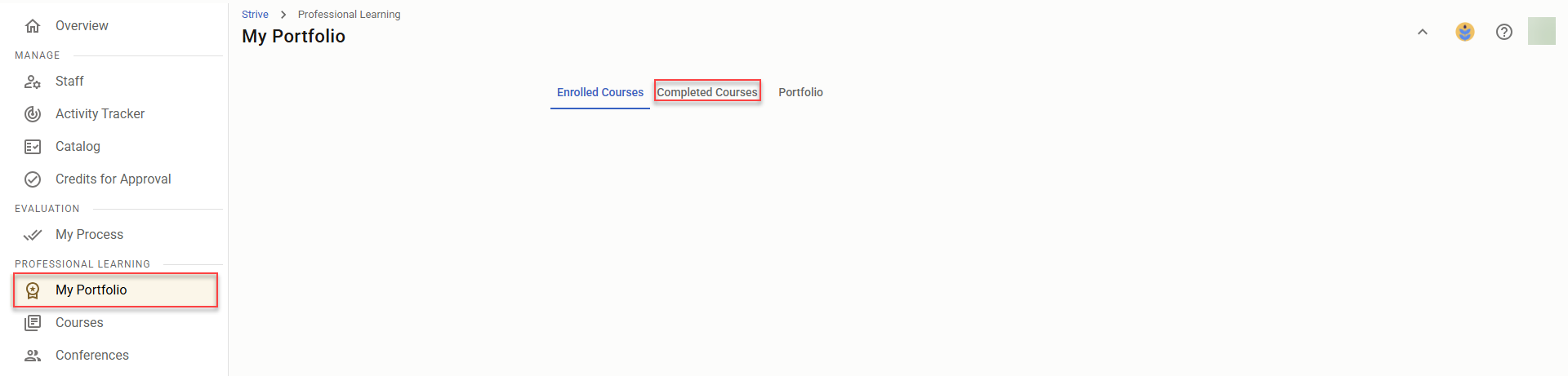
Portfolio: Includes all internal workshops you've attended and any Outside Credit Requests you've submitted. (Click on My Portfolio to view this information.)
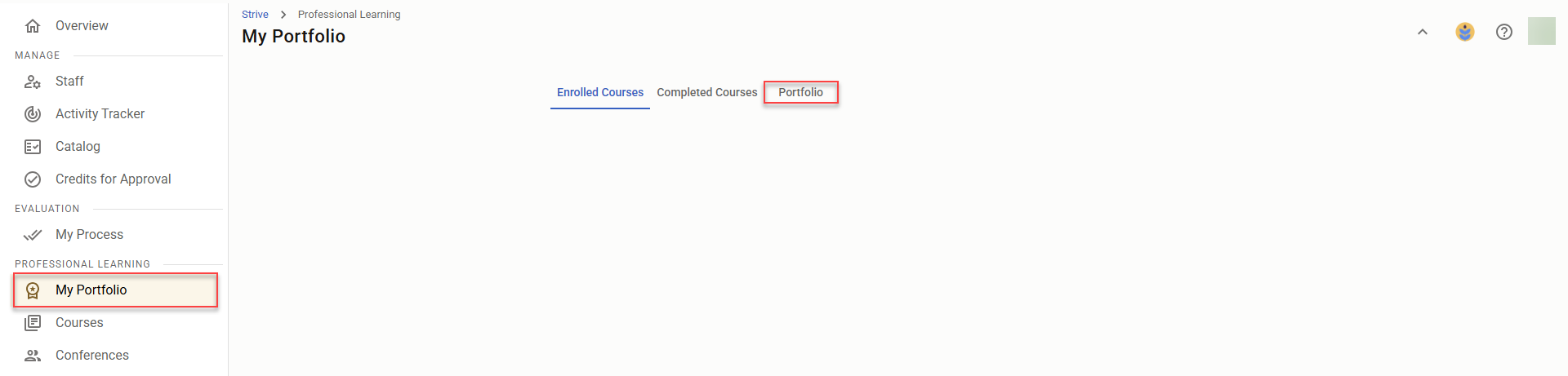
Course Catalog
Under Professional Learning, click on Courses to explore available professional development offerings. For instructions on how to register go here: Register for Professional Development in Strive
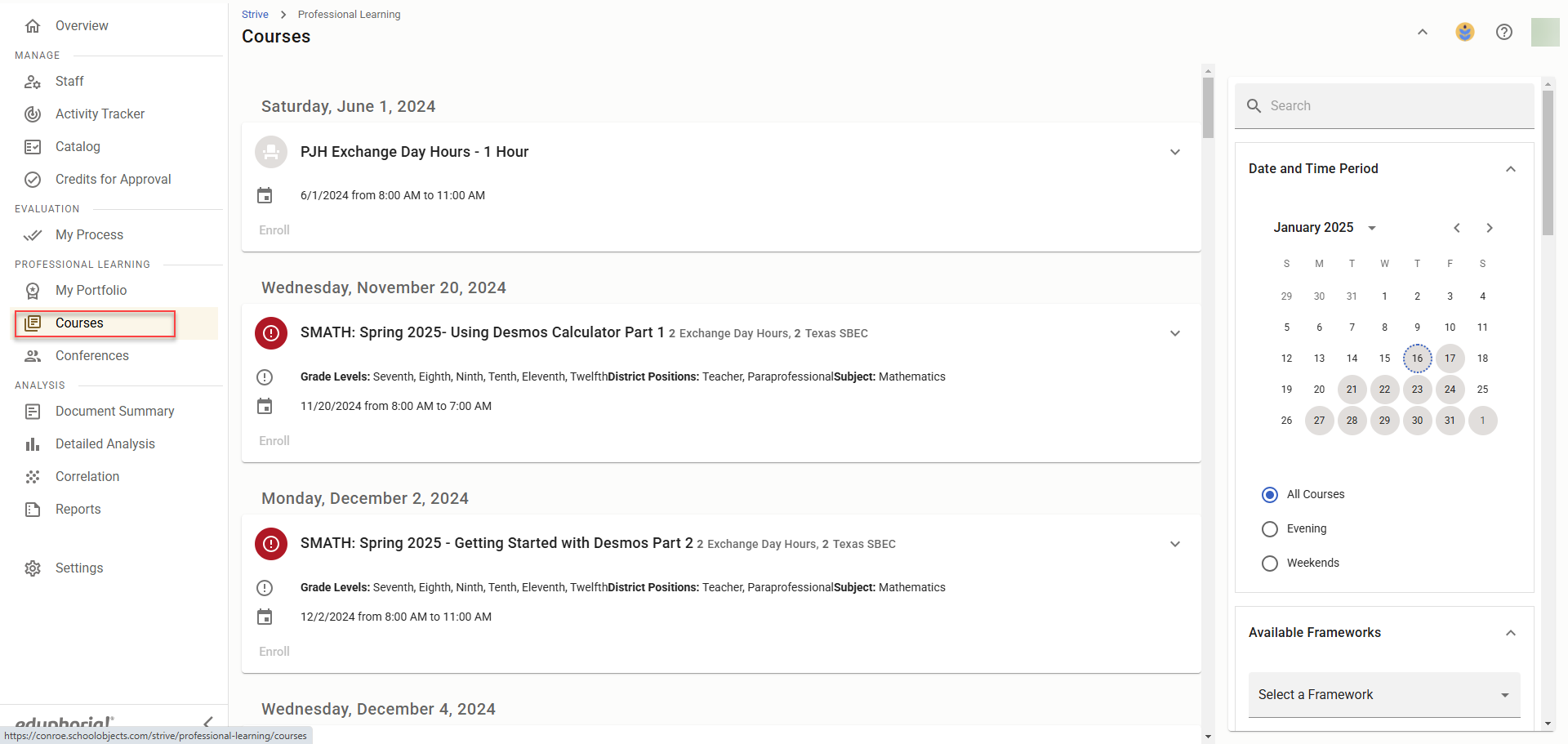
Thank you for visiting! If you have any questions or issues, please submit a ticket in Incident IQ. To do this, select the Software / Online Systems category, then choose Eduphoria.