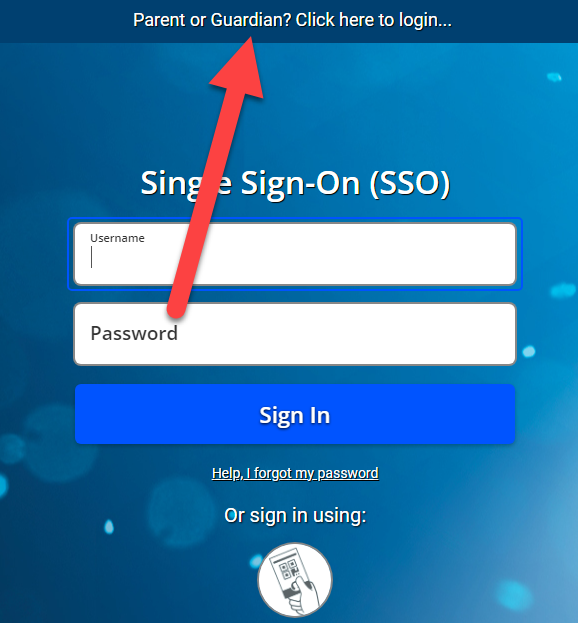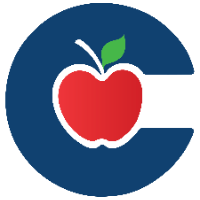Parent Portal Common Error Messages
Conroe ISD programs should use Chrome or Edge as their internet browser, Safari is not recommended.
Any updates made in eSchool will update overnight before parents can register or see changes the next day.
Only “Parent Guardian 1” and “Parent Guardian 2” can register for a Parent Portal account and their email must be listed as Priority 1.
Common Error Messages when Registering:
Email not found:
When trying to create a new Parent Portal account and you receive this message;
Email is not listed 1st in student's Registration Information. Campus Registrar needs to separate into Parent Guardian 1 and PG2 so both parent emails are listed as Priority.
Email address is not listed at all in their child’s registration information.
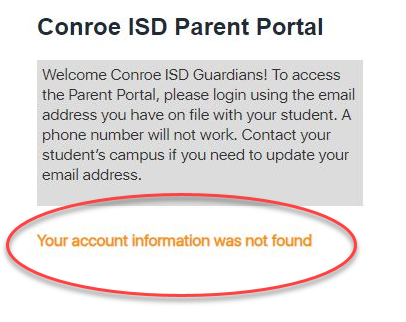
If Parent created a Parent Portal account with the email listed in registration, then changed that email with campus Registrar, they will no longer have access with the first email to login to Parent Portal, that email will no longer be associated with their student. Parent should register for a new Parent Portal account with their new email address.
Account/Email already exists
Duplicate account/email exist in another school district.
Registrar or parent should email the Help Desk, specifying this Error, so ClassLink can be notified to purge the duplicate email address from previous school district.
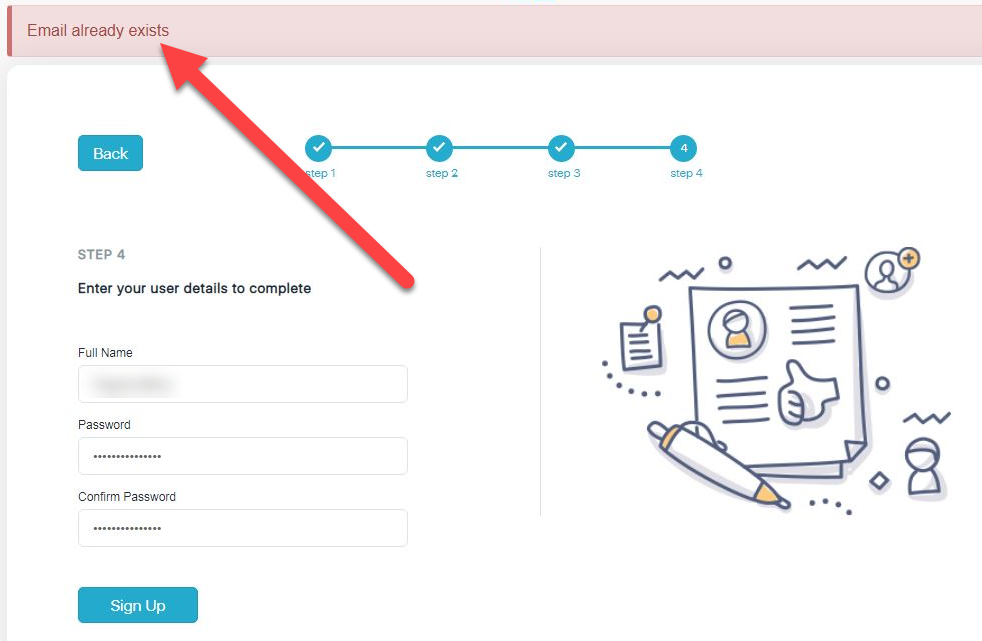
Deactivated Account
Student SSO account (linked to parent email) has not setup or logged in yet. (This parent email has not been activated as there are no active student accounts)
Student must be notified to login to SSO before parent can complete registration for a Parent Portal account.
This generally happens with a new student/parent account in CISD.
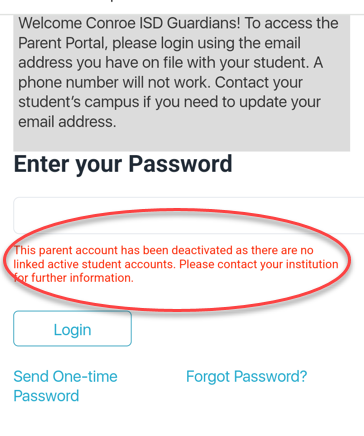
Username is Not Available for Parent Portal Login/Registration
This message will appear when trying to register with any “ISD” email address.
Registrar must update the parents Email to a personal email address.
If not “Linked” in eSchool, Registrar should use the “Link” feature which will update all sibling emails at any campus that have the same parent email listed in registration.
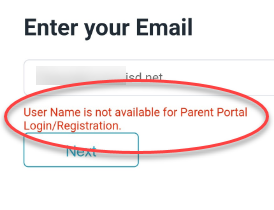
User being sent in Repetitive Loop when trying to Register.
Parent CANNOT use Safari to register or Login to Parent Portal.
It continues to go back to the sign-in page, or they do not get a one-time password, etc.
Parent Portal users must use Chrome or Edge as their internet browser.
Please note they cannot use a Chrome/Google Search Engine, that still uses Safari as the browser.
Common Parent Issues After Registering/Logging In:
Parent is reporting not all students are showing in HAC app on Parent Portal
The message to “reach out to your child’s campus” will appear if students are “Not Fully Linked”.
If parent clicks the green “Continue to Home Access Center” button, an Error box will appear until students have been linked in registration by the campus Registrar/PEIMS clerk.
Campus Registrars/PEIMS clerks should use the Link feature in student registration to link Parent Email to all Siblings.
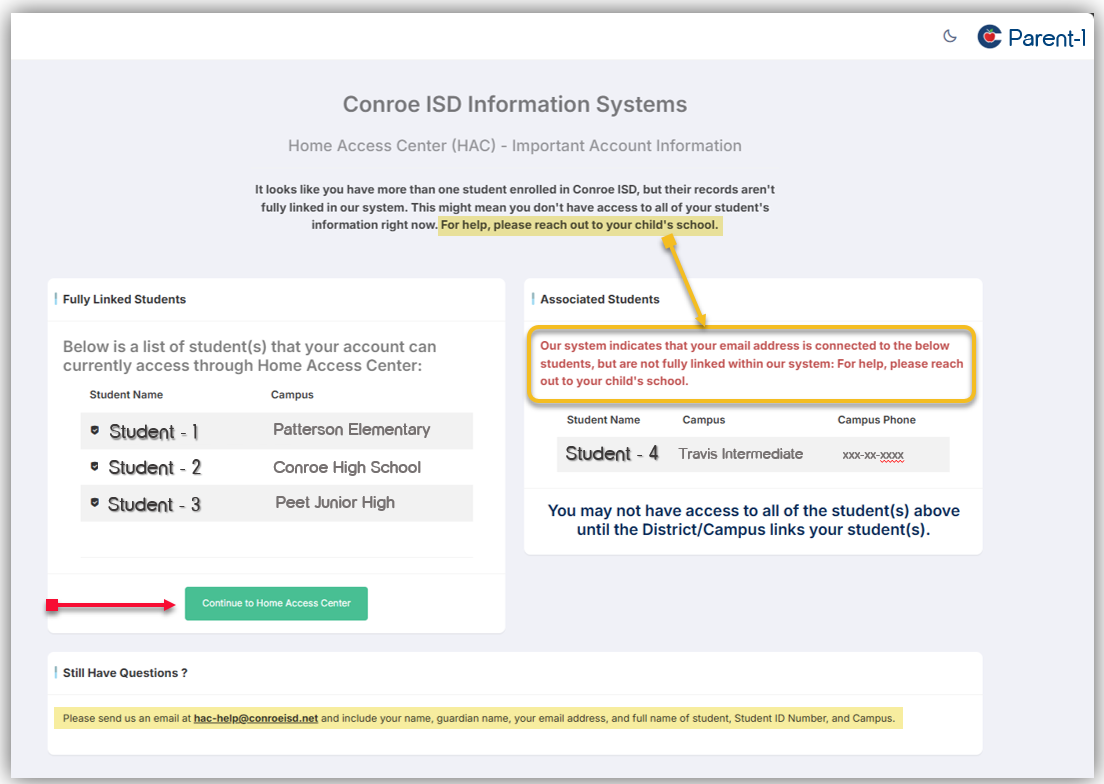
If current Email used for Parent Portal is not listed for each student, please contact each campus Registrar to update parent contact information in order to register for a Parent Portal account.
If parent email is listed “2nd” under Parent Guardian 1/Parent Guardian 2, it must be changed to “Primary” in one field in order for parent to be able to register for a Parent Portal account.
Parent reports seeing their student/s Twice in the Parent Portal.
If parents email is primary under Parent Guardian 1 and also primary under Parent Guardian 2, they will have “two accounts” for that student and student’s name will appear twice.
Repeated email should be removed or changed to 2nd.
Parent reports "User Account Not Found or Incorrect Information”.
If a Parent created a Parent Portal account with the email listed in registration, then changed that email with campus Registrar, they will no longer have access with the first email to login to Parent Portal, that email will no longer be associated with their student. Parent should register for a new Parent Portal account with their new email address.
Once a Parent Portal account has been created, parents can use the One-Time PW or Reset PW links on Parent Portal login page. If you choose One-Time Password, a code will be sent to the email that was used to register for your account. If you choose Reset PW, there will be an email sent to your address with a link to reset.
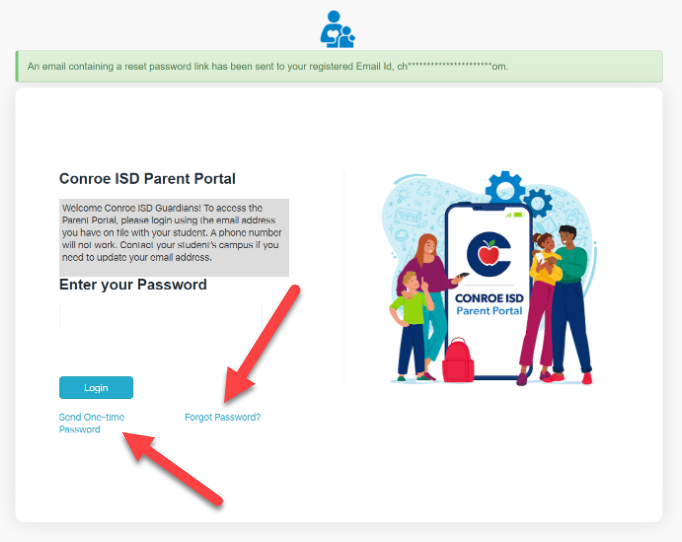
Parents can NOT use the SSO login. However, there is a Link at the top that will take them to the Parent Portal Login page.