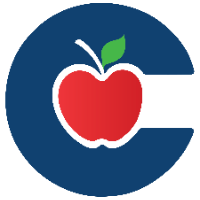SSO-First-Time ClassLink User
Visit http://sso.conroeisd.net OR visit the Conroe ISD Homepage- Employees- CISD SSO.
Upon your first login with Temporary PW, you will be prompted to reset your PW and choose a Multi Factor Authentication (MFA) method.
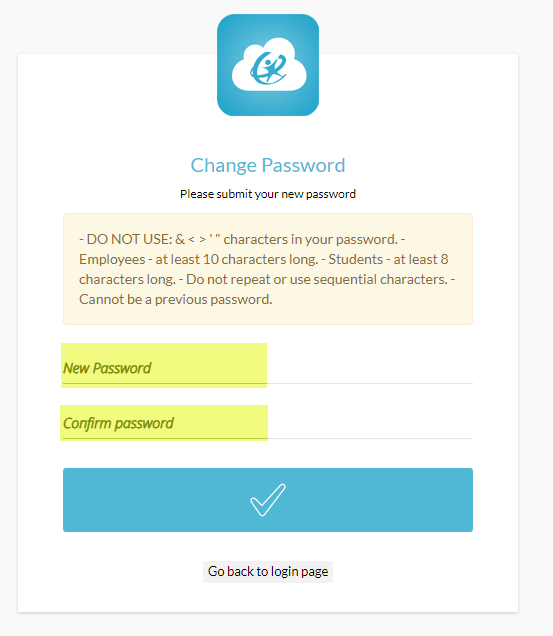
Choose Image (this option is not available to all employees) , SMS, or Mobile Authenticator (you must have a cell signal to use SMS option)
Click the dropdown to make your choice.
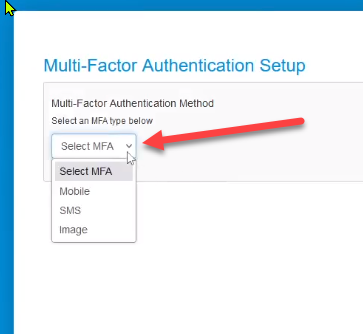
For Image (this option is not available to all employees) click the Mountain or Question Mark picture and choose an Image you will remember, then Save. You will find this Image each time you login.
If you choose to use the Mobile you must first download the Google Authenticator app on your phone or device.
This is the only MFA app approved for use by Conroe ISD and can be downloaded from either the iPhone App Store or an Android Play Store by searching Google Authenticator.
If your choose SMS for your MFA verification method, you must have a Cell Signal in order to receive the Text Code to verify your account. Enter cell phone number, check-box to authorize texts, click Save, Enter code received, click Verify.
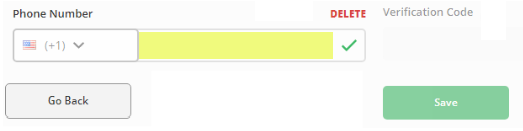
You will then be prompted to set up Password Recovery Methods, Personal Email and SMS.
Only Use a personal email address as you will not have access to your CISD email if you are locked out and cannot remember your SSO Password.
SMS is only recommended as a Backup option as it will require a decent Cell Signal to receive a text code.
If you haven’t already been prompted to do so, now change your SSO password from the temporary “emp” one that was assigned to you.
Go to your SSO Settings in upper right, (Make sure your Profile is listed as Staff-2FA Security NOT Group-change it to Staff if needed) click Recovery, then click Change Password. New Password must be 10 digits or more.
ClassLink SSO Passwords expire every 90 days. Email reminders are sent to your CISD Outlook email for 10 days in a row before expiration. Check email regularly. Passwords can be reset at any time.
Your CISD Outlook email can be accessed from your Classlink SSO home page app only. Outlook uses the same username and password as your Classlink SSO but is not accessible from external logins or apps.