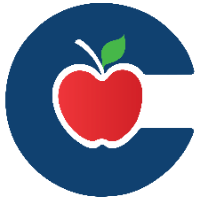WiFi-Unable to Connect My District Issued Device
If you are having trouble connecting to our new wifi, here are some helpful tips.
All CISD issued devices must use the WiFi or building internet upon first login after changing their SSO password.
CISD-Edu: Only for district managed devices, (iPads, CHromebooks, Apple TVs, etc.) - will automatically connect. Credentials are confidential and have limited access.
CISD-Net: Teachers using CISD issued devices; Windows Laptops and Tablets, etc.. that have been added to ConroeISD Active Directory.
CISD-Wireless: Anyone with CISD login credentials and all campus purchased iPads and Chromebooks or devices purchased for official district business.
CISD-Guest: For non-employees and non-district devices.
*Content monitoring and filtering will be in effect on all wifi networks as per district policy.
If you are unable to connect to the CISD-Net, please hardwire your device through an Ethernet cable and you'll be able to login. After first login with your new SSO password, the device can be accessed from any network.
If your surface or laptop does not have the ethernet or USB port, please check with your campus for an adapter, all campuses were provided with each version.
If you haven’t updated your SSO password, and need to, go to the ClassLink login page on any unlocked computer, Chromebook, or personal device, and click "Help I Forgot My Password". (Please use Chrome or Edge are the browsers, Safari will not work)
If you can login to your SSO, go to the upper right dropdown menu, click Settings, Recovery, Reset PW. This option will require you to enter the “Old (current)” password. If you have your current PW autosaved and cannot enter it correctly, use the previously mentioned method to reset.
Use the PW Recovery method you set for your account (SMS and/or Personal Email-(Questions are no longer available)) and you'll be able to set a new PW. You will also be prompted to authenticate using the account verification method you chose. (SMS, Mobile AUthenticator (or Image for some employees))