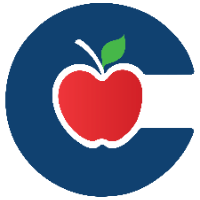How to Add an App to Your SSO
While many applications are available in the App Library, you may sometimes need to access a specific website that is not listed. You can create a custom application for any web link to appear directly on your LaunchPad.
Instructions for Adding a Custom App
1. Open the App Library
Select the Plus Sign (+) located on the main screen.
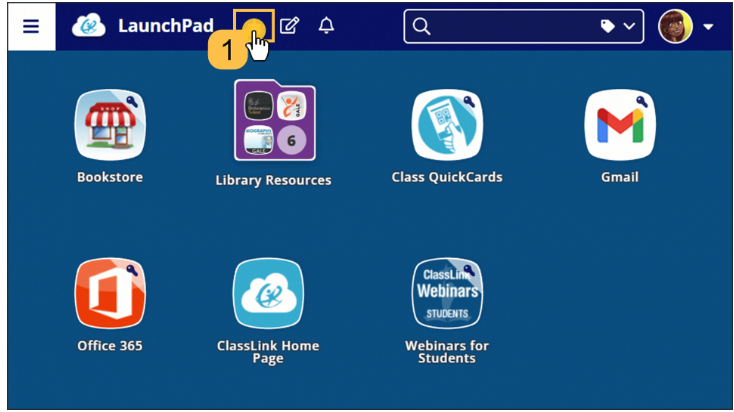
2. Initiate the Add App Feature
Select the + Add App button.
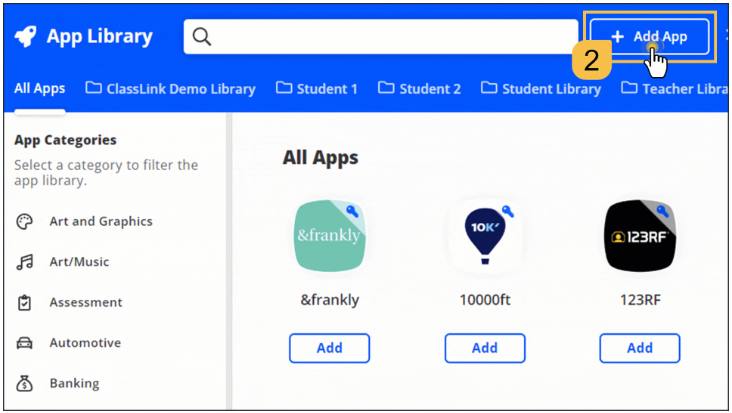
3. Enter Application Details
Enter the App Name you wish to use. Enter the Website URL (web address).
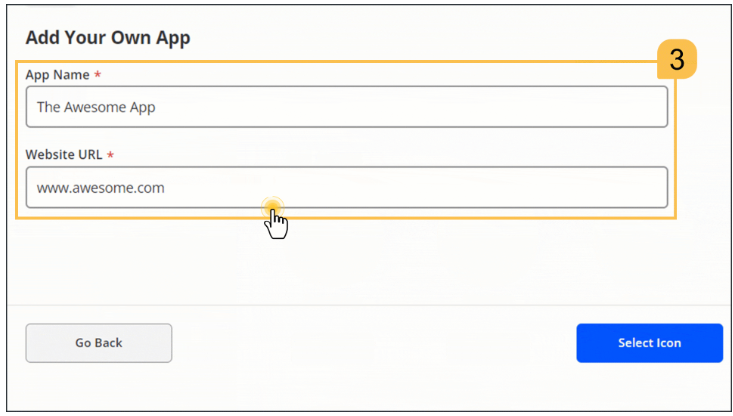
4. Select an Icon
Select the Select Icon button. Choose an image to represent your new application.
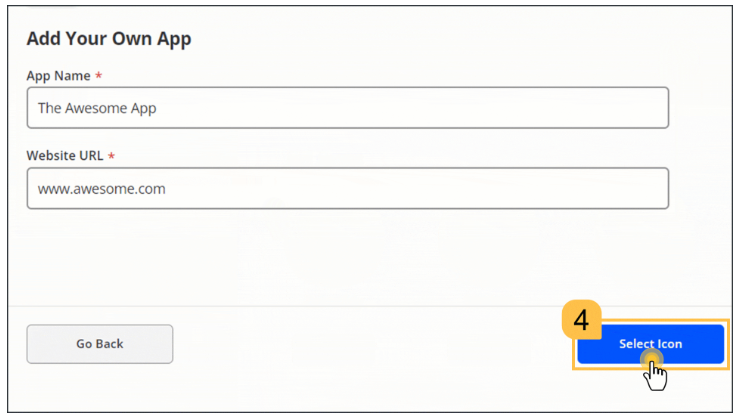
5. Finish the Process
Select Add App to save your changes. Your new application will now appear on your LaunchPad screen.
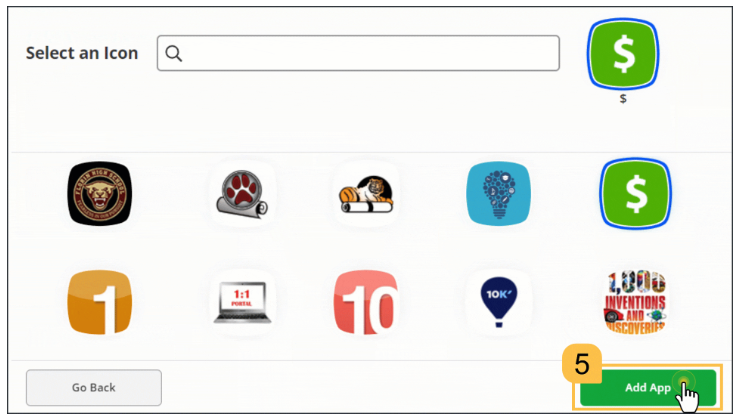
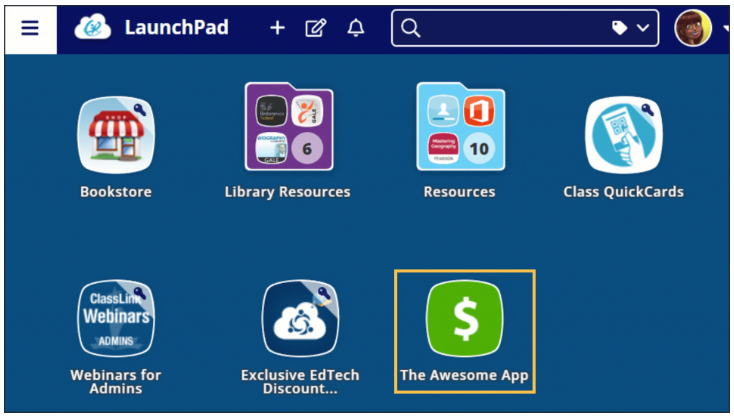
Need additional help? Click here for further assistance.