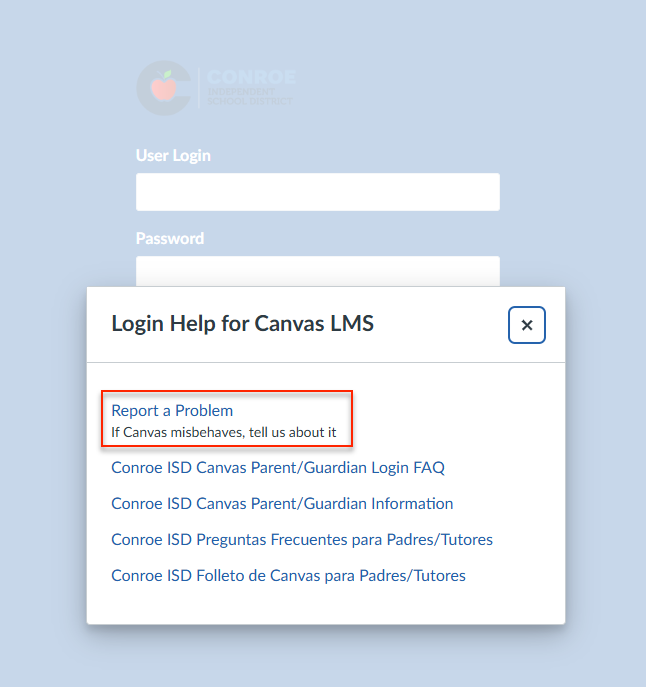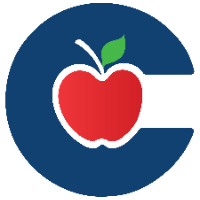Canvas Parent/Guardian - How to Report a Problem
If you're experiencing issues with Canvas as a parent, here's how to submit a support ticket.
If you can log in to your Parent Portal account but are having trouble with Canvas, follow these steps:
While logged into your Parent Portal account, navigate to Canvas.

On your Canvas dashboard, click Help and then Report a Problem.
For faster support, it’s best to submit a ticket directly from the page where you’re experiencing the issue. This will automatically include the page details in the ticket sent to the tech team. Be sure to include the email address linked to your Parent Portal account, as well as the names of the student(s) involved.
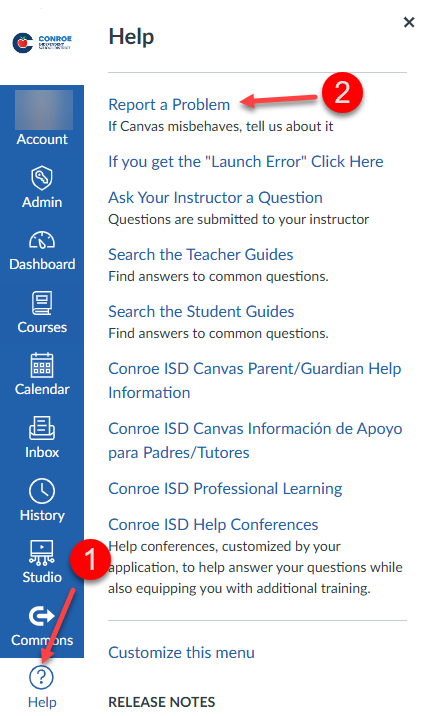
If you're unable to log in to Canvas through your Parent Portal account, follow these steps instead:
Go to the Canvas Login page (via Instructure). Click Help at the bottom of the login page.
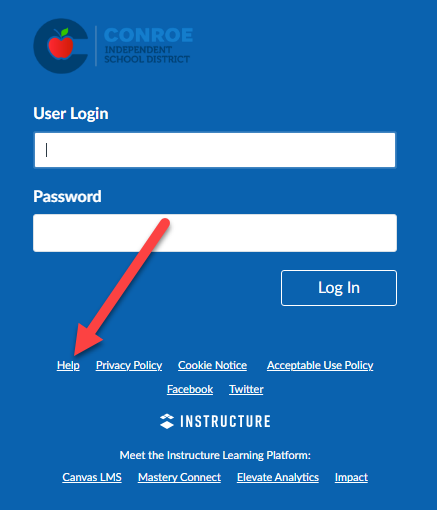
Select Report a Problem and follow the instructions. Be sure to include the email address associated with your Canvas account, as the support team won’t be able to contact you without it.