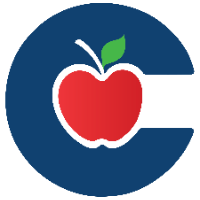Connecting an iPad to WIFI
Follow these steps to make sure that your iPad is Connected to EDU WIFI
These steps are useful to follow after wiping and setting up an iPad to make sure that your device is on EDU WIFI.
Click on Settings.
Click on WIFI and toggle off and then back on the WIFI using the Toggle Switch
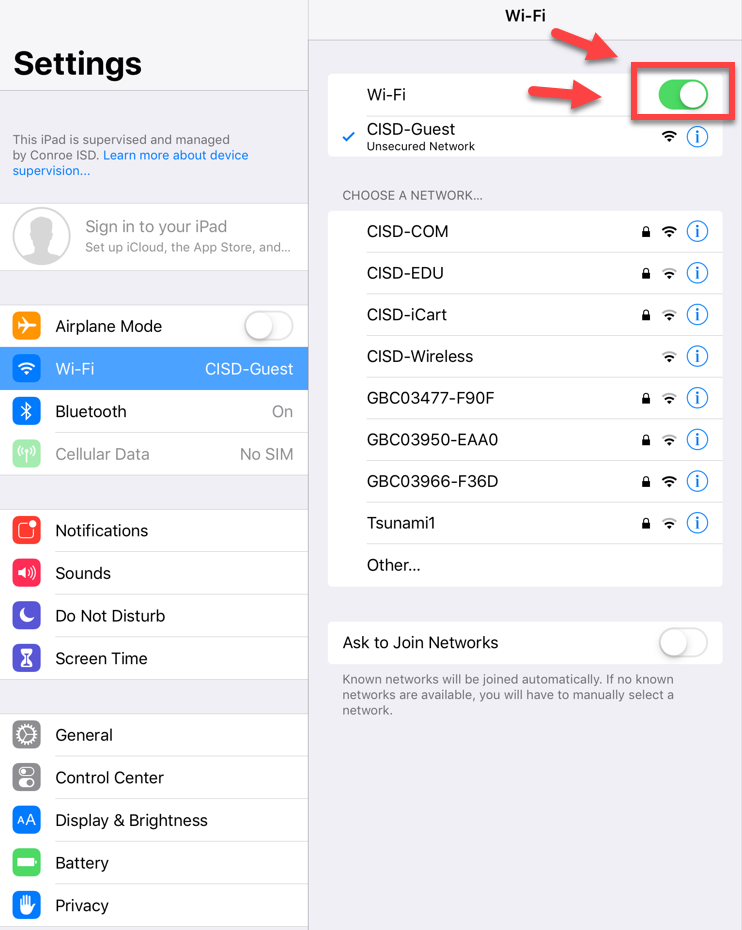
After a few minutes the iPad should switch over to EDU WIFI
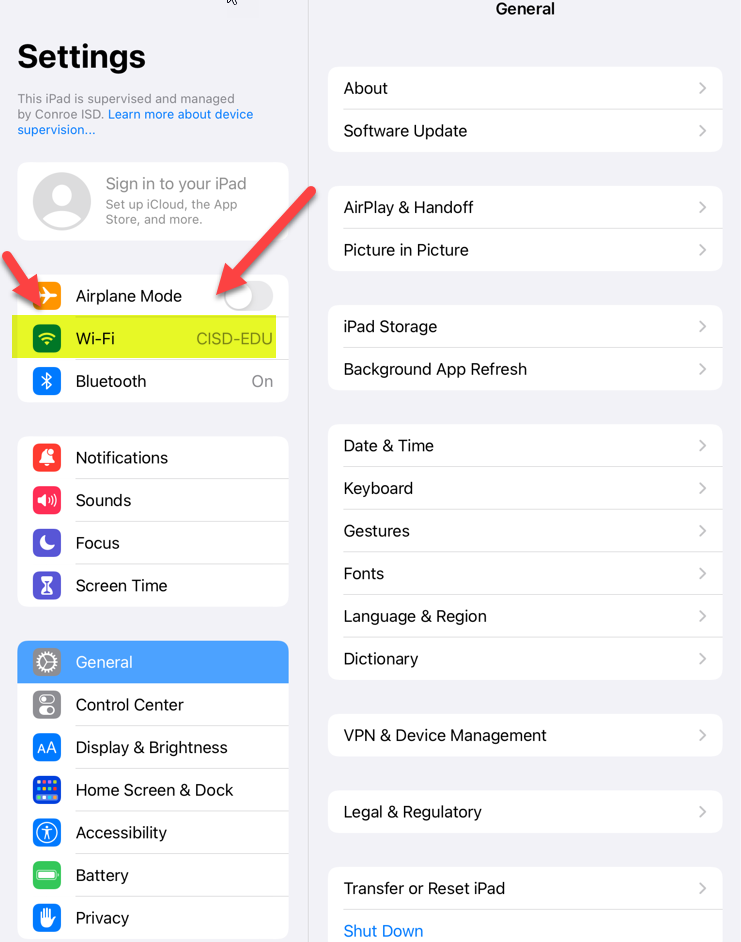
If the iPad does not switch over to CISD-EDU WIFI, follow these
If you follow these steps and the iPad still does not connect to EDU WIFI you can fill out the iPad App and JAMF School Issues Form in Eduphoria.