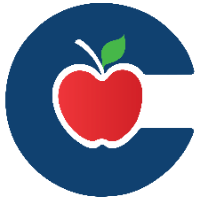EDU WIFI Troubleshooting Tips
Try these troubleshooting tips if your iPad is not connecting to EDU WIFI or the iPad is not installing an app and you suspect the WIFI may be the issue.
How to Fix iPad asking for a password when trying to connect to EDU WIFI
This can occur if an iPad has not properly downloaded the EDU WIFI profile
Click on Settings.
Click on CISD-Guest.
Click Accept.
Wait a few moments to make sure the connection was successful and then click Done in the top right corner of the screen.
On the WiFi settings screen, see if the iPad switches automatically from CISD-Guest to CISD-EDU.
If the iPad does not switch automatically, try turning the WiFi off, wait a minute, then turn the WiFi back on using the Green Toggle button.
Wait a few minutes and if the iPad still does not switch to CISD-EDU, try manually clicking on CISD-EDU.
If you are still prompted for the password for CISD-EDU then you will need to Wipe the iPad.
How to Fix iPad not installing apps because of possible bad WIFI connection
Sometimes iPads stop talking to Apple for various reasons that also include a weak EDU WIFI connection and one way to fix that is to simply toggle the WIFI off and back on again.
Click on Settings>General>WIFI and Use the Toggle Switch to Turn the WIFI Off and Back On again.
When you toggle the WIFI back on the iPad should connect back to EDU WIFI and the app you are trying to install should start installing on the iPad.
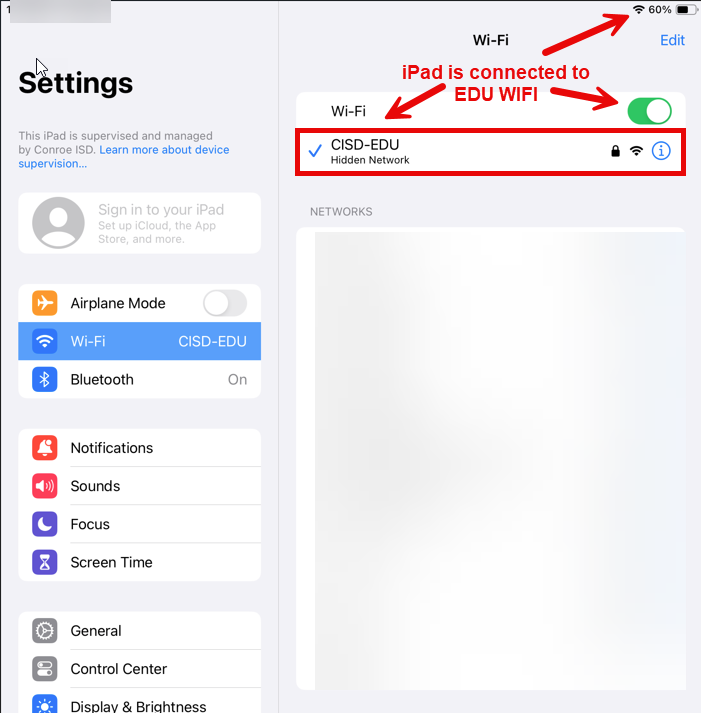
If the iPad still won’t install the app you may need to Wipe the iPad