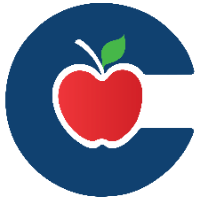How to Check the IOS version of an iPad
Follow these steps to check the IOS version of an iPad.
Find and click on the Settings Wheel.
Click General and then click About.
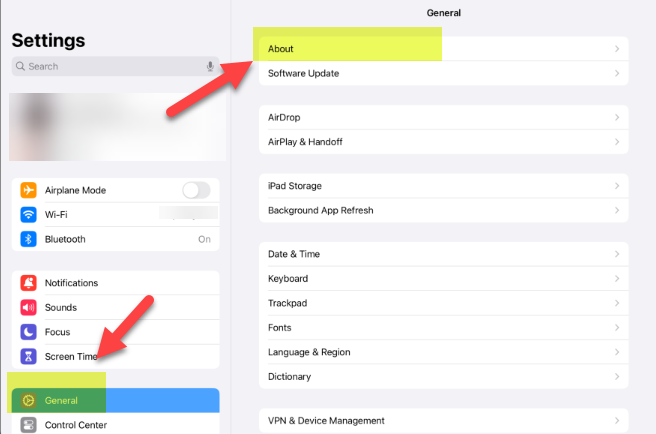
You will see the IOS Version of the iPad listed in the About section in General Settings.
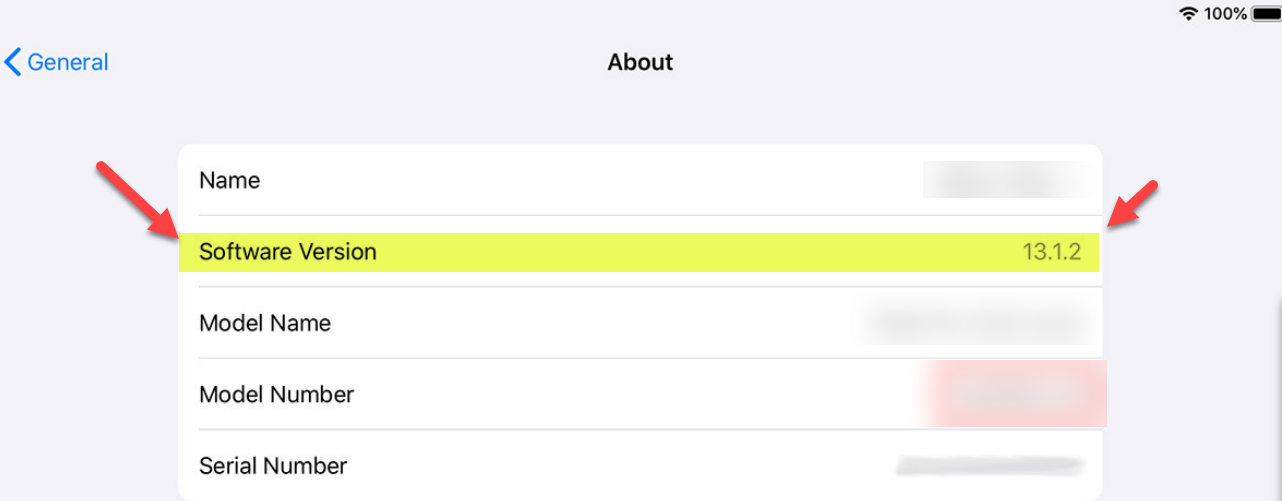
If your iPad needs an update you can follow these steps to Manually Update your iPad.