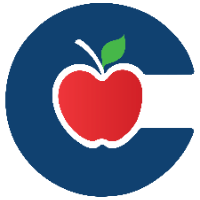How to Update an iPad
This guide explains how to check for and install the latest software updates on your iPad. Keeping the device updated ensures you have the latest features and security improvements.
Steps to Install Software Updates
1. Open Settings
Select the Settings icon (gear wheel) on the home screen.
2. Access Software Update
Select General.
Select Software Update
3. Download and Install
Select Download and Install to begin the update process.
Need additional help? Click here for further assistance.