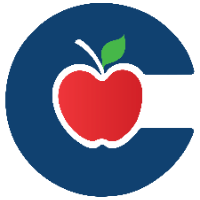How to Fill Out the Instructional Software Review Form in Eduphoria

Follow these steps to fill out the Instructional Software Review Form in Eduphoria to get an app or Google site/app reviewed by the Software Review Committee.
You need to fill out this form if you have a Google 3rd Party app or site that you want your students to use that is not yet listed as approved on the Reviewed Software List.
If the Google 3rd Party app or site that you want your students to use is listed as approved on the Reviewed Software List and your students cannot login to it with their school google account email Shane Mitchell, samitchell@conroeisd.net, asking him to change the status of the app or site to trusted.
Starting in October 2023 any Google 3rd Party app or site that requires a student to login using their Google School Account will block them from logging in unless that 3rd Party app or site is listed as trusted in our Conroe ISD Google Domain.
Only Google 3rd Party apps or sites that are listed on the Reviewed Software List as approved are set to trusted in our Conroe ISD Google Domain.
If the app or site you want to have students login to with a Chromebook is not listed on the Reviewed Software List as approved you will need to fill out the Instructional Software Review form to request that the app get approved.
You need to fill out this form if you have an app that you want added to JAMF School Student on the iPads
Login to your SSO and search for the Reviewed Software List to check if the app you want has been Reviewed/Approved.
IF the app or software has already been approved you do not need to fill out the Instructional Software Review Form.
For apps that are Already on the Reviewed Software List as Approved but are not in the JAMF School Student App yet please have your campus tech or Librarian fill out the iPad Scope App Request form to get them added to iPads.
How to Fill Out the iPad Scope App Request Form. Have your campus tech or Librarian fill this out if the app is already on the Reviewed Software List as an Approved app.
If an IOS App, Google App, or Google Site is Not on the Reviewed Software List as Approved you will need to follow the steps in this guide to fill out the Instructional Software Review Form to get the app reviewed.
Remind your staff about the Reviewed Software List.
Fill out the Instructional Software Review Form if an app or Google Site has not been Reviewed yet.
If staff at your school want an app or site approved they can fill out the Instructional Software Review Form.