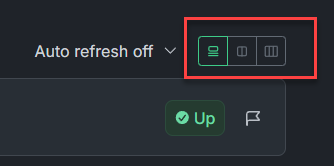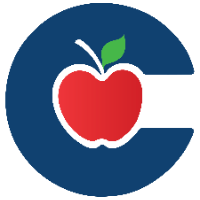How to View the Conroe ISD System Status page
The Conroe ISD System Status page is a resource for reporting issues on varying software programs, updates on outages and scheduled maintenance across the district.
To access the System Status page, simply visit Conroe ISD System Status or at the top of the Conroe ISD Knowledge Base
Navigating the Conroe ISD System Status Page
At the top of the page, you'll see a message displayed in the box outlined below. This box highlights any ongoing issues affecting the system.
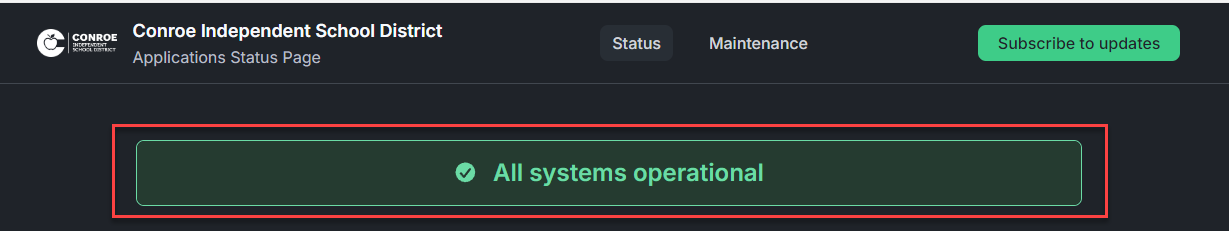
You can scroll through the page to find a specific application or use the CTRL + F shortcut to quickly locate it. In this example we will be searching for ClassLink (SSO and Parent Portal).
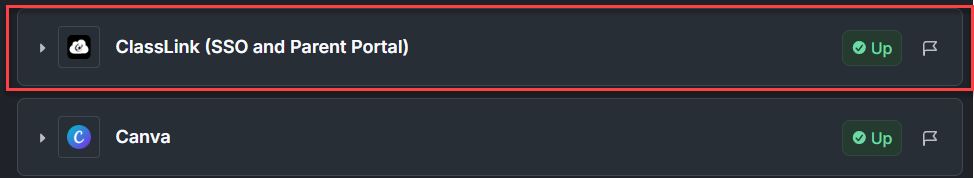
Next to each software name, a green checkmark [1] indicates that the application is currently operational and experiencing no issues. If you click the arrow [2] next to the software name, you’ll see more detailed information about that application.
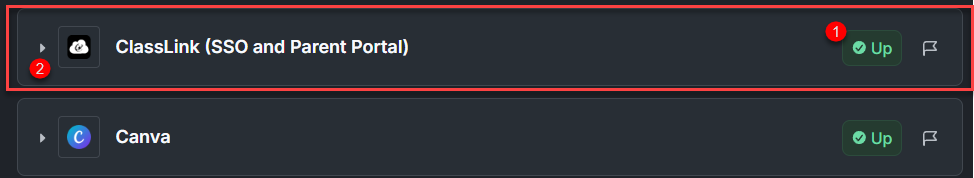
The page will also indicate if any components within the software are experiencing problems or outages.
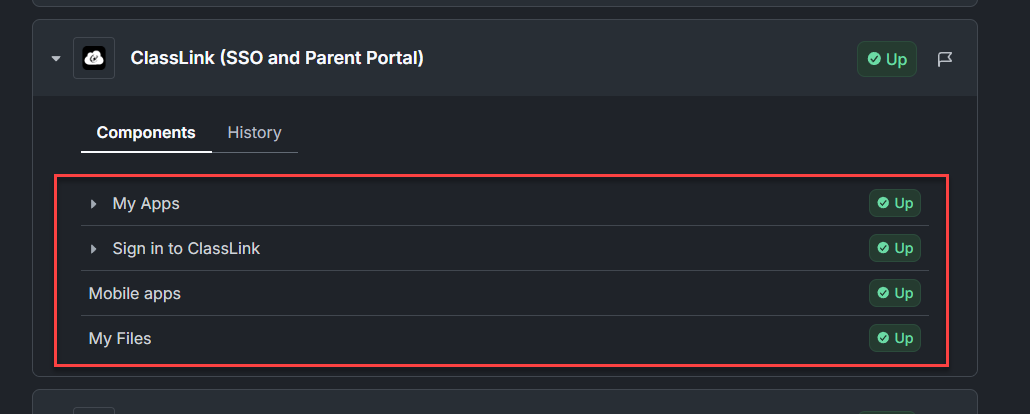
To view the historical status of software, click on the History tab. This section allows you to review the status of software over the past 30 days.
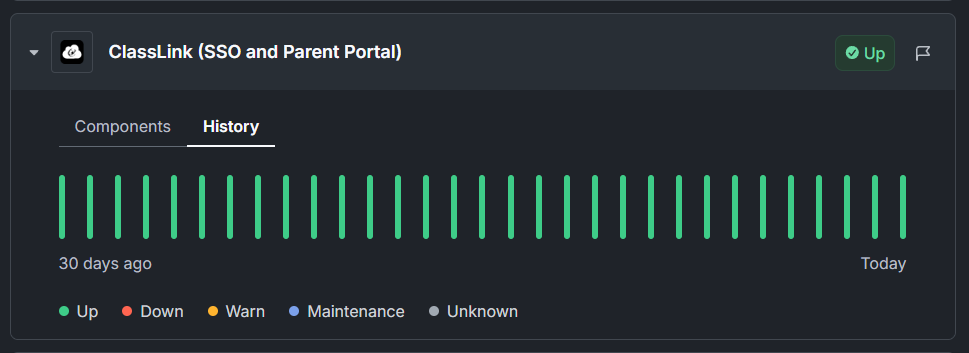
Viewing Upcoming Scheduled Maintenance
To check for any upcoming scheduled maintenance, navigate to the Maintenance option at the top of the page.
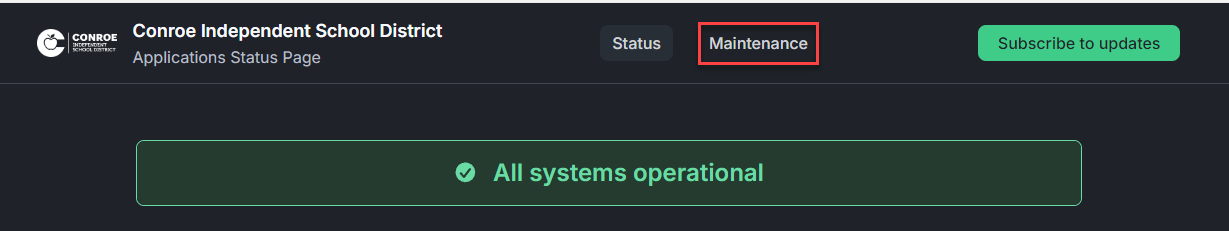
All scheduled maintenance events will be displayed on the new page.
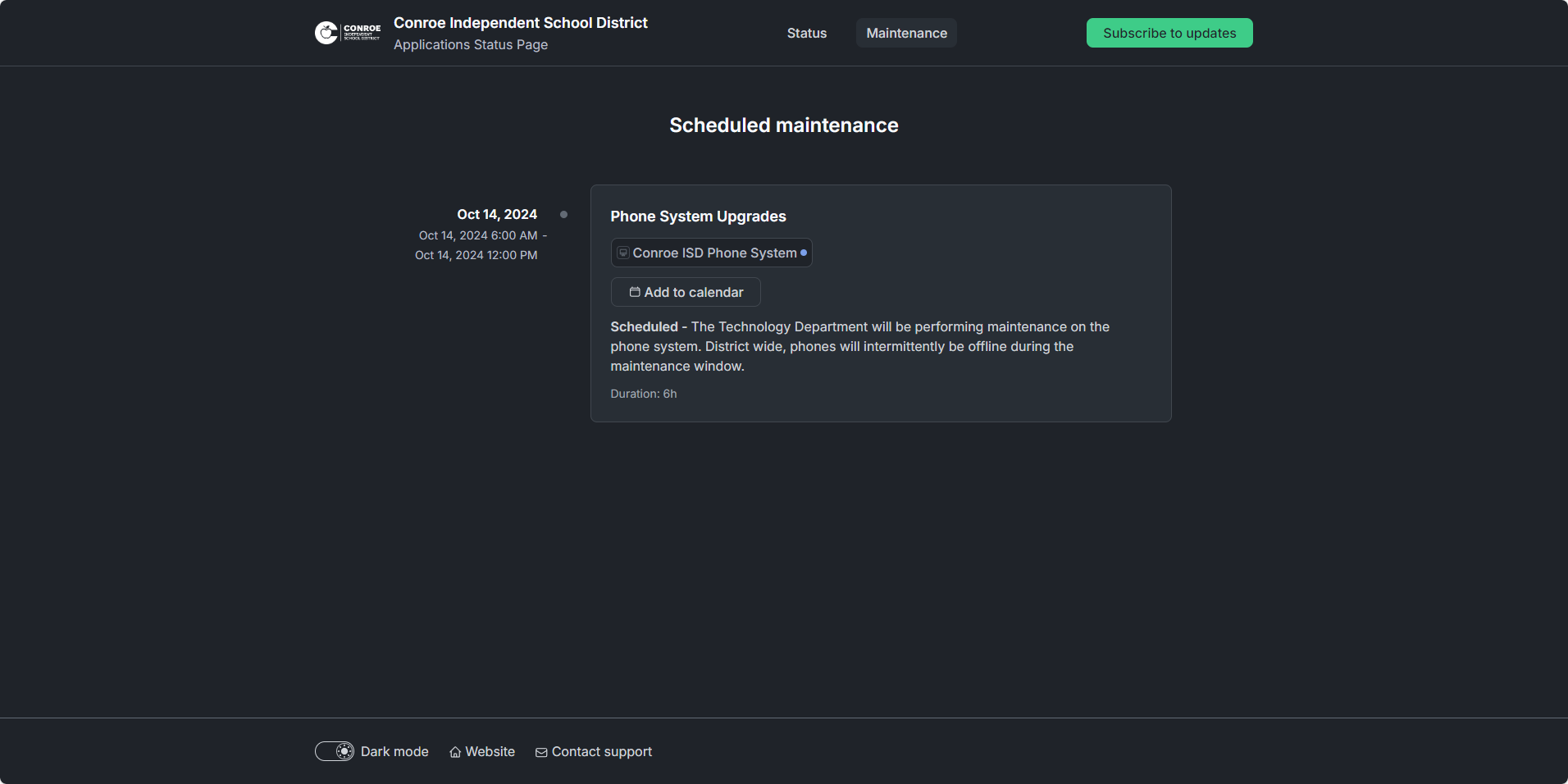
Adjusting Refresh Rate and Column View
On the main page, you can customize your experience by adjusting various settings.
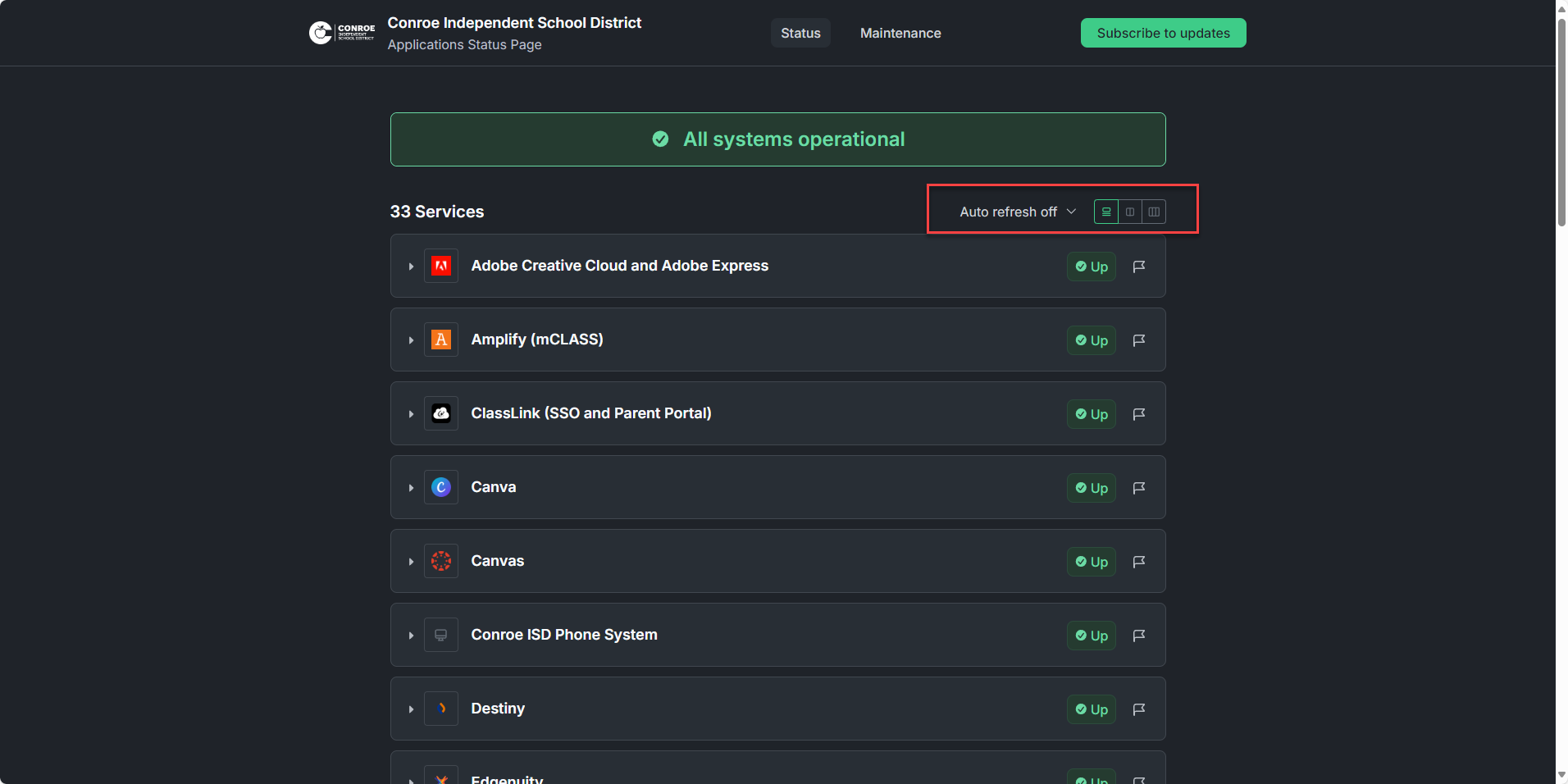
In the highlighted box, you can change the Auto Refresh feature and select how often you want the status to update.
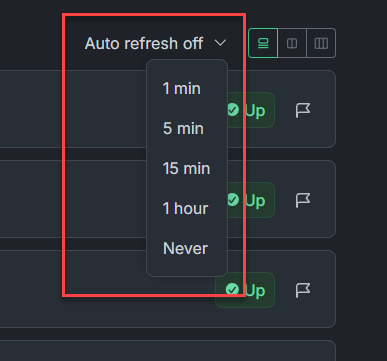
Additionally, you can modify the page layout by selecting from different column views: 1-column, 2-column, or 3-column formats. This allows you to arrange the information in a way that best suits your needs.