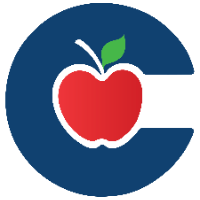Leave Comments for Students in Gradebook
If you want to provide simple feedback for your students, you can leave a text comment directly in the Gradebook.
In your Course Navigation, click the Grades option.
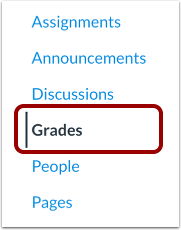
Find the student's name and the assignment where you want to leave a comment. Click the Gradebook cell, then click the Grade Detail Tray icon.
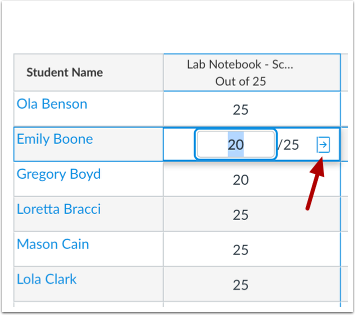
Enter your comment in the Comments field [1] and click the Submit button [2].
You can edit or delete your comment after posting by selecting the Pencil Icon (to edit) or the Trash Icon (to delete).
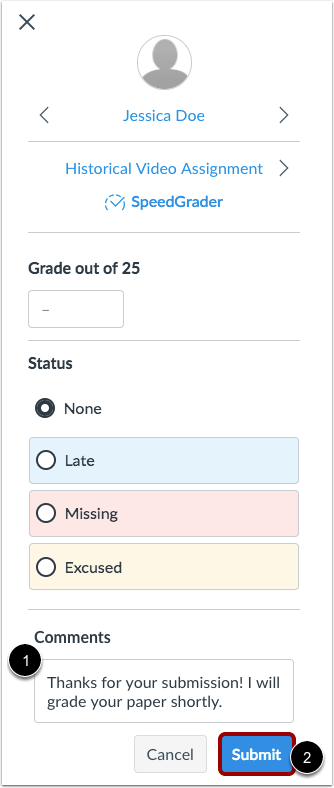
😀 Thank you for taking the time to view this help document! If you encounter any issues, please use the “Report a Problem” option in the Canvas Help menu.