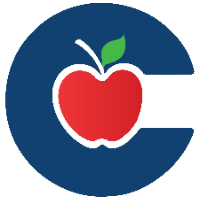PC Administrator Rights
Technology Services allows up to two designated employees (along with the campus Librarian) to have local administrative rights on all campus computers.
These designated individuals can perform administrative functions on behalf of their campus.
Administrative access is granted automatically based on the staff members designated by the Principal in the “Campus Contacts” page within ViewIT.
📘 To designate employees for this role:
Log in to the SSO Portal and open ViewIT (Campus Principal)
In ViewIT, navigate to Reports → District → Campus Contacts.
Update the Technology Contact and/or Technology Support Contact fields with the designated employee(s)
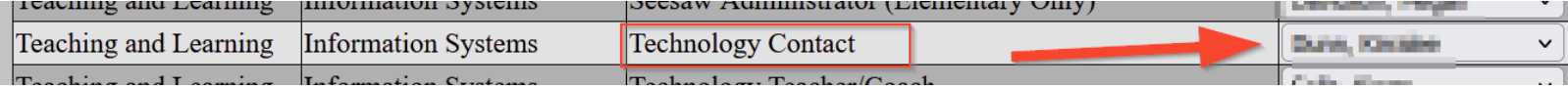
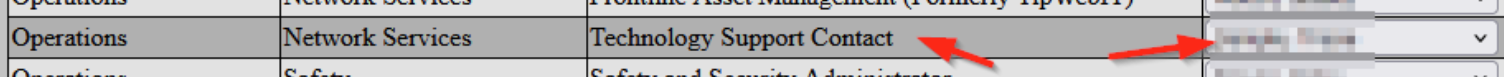
Once the updates are saved, the next scheduled group synchronization will automatically grant those users administrative rights on their campus computers.