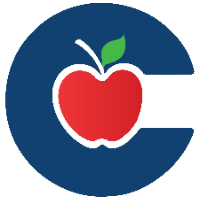Performing an audit: What assets do I audit?
Follow this guide to learn what assets get audited and what assets do not in Incident IQ.
Inventory these Assets if they are in your room/location
All Assets in your room should be in Incident IQ for you to be able to scan and audit them.
If you find an asset from this list in your room that is not in Incident IQ let your campus tech know.
Cart/Charging Cabinet |  |
|---|---|
Chromebooks |  |
iPads |  |
Monitors |  |
Desktop PC |  |
Projector |  |
Apple TV |  |
Mimio |  |
Phone |  |
Document Camera |  |
Printer-Laser |  |
Laptops |  |
Poster Printers |  |
VR Carts |  |
Maker Space Cart |  |
TVs |  |
Kronos Clock |  |
Radios | 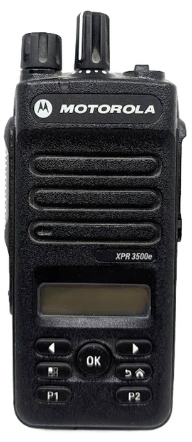 |
Do Not Inventory these Assets if they are in your room/location
Mouse |  |
|---|---|
Keyboard |  |
Speakers |  |
Apple Pens |  |
Printers - Inkjet |  |
Broadcast Equipment |  |
Webcams |  |
Access Points |  |
Library Scanners |  |
Opticon Scanners |  |
Security Cameras |  |
LU |  |