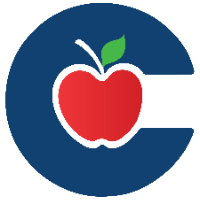Requesting Summer School Technology Access
This guide explains how to request access to the technology systems needed for summer school duties. This process covers access for Eduphoria, Canvas, and eSchool Plus.
Steps to Submit a Request
1. Open Formspace
From your Eduphoria home screen, select Formspace.
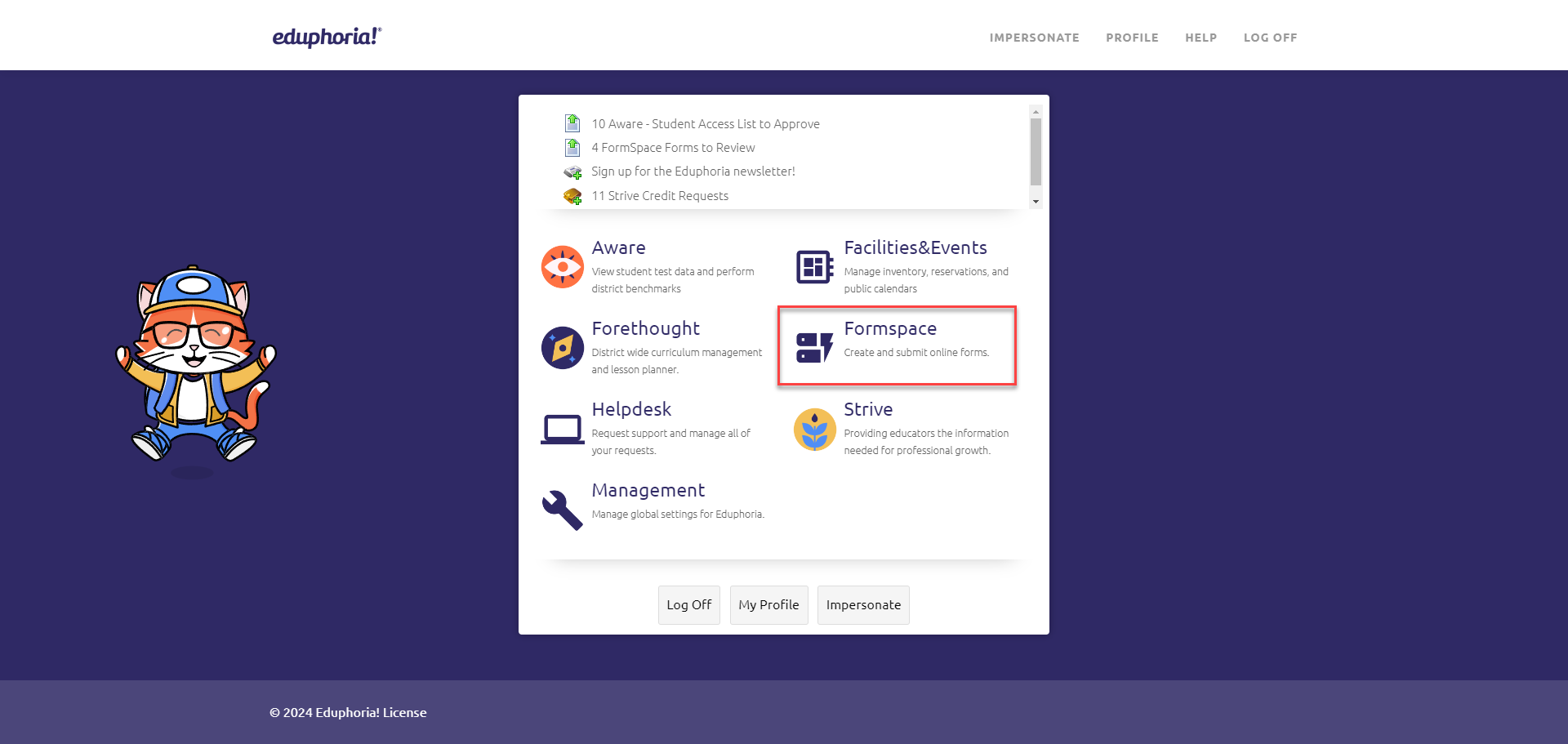
2. Start a New Form
Select the My Forms tab, then select Submit New Form.
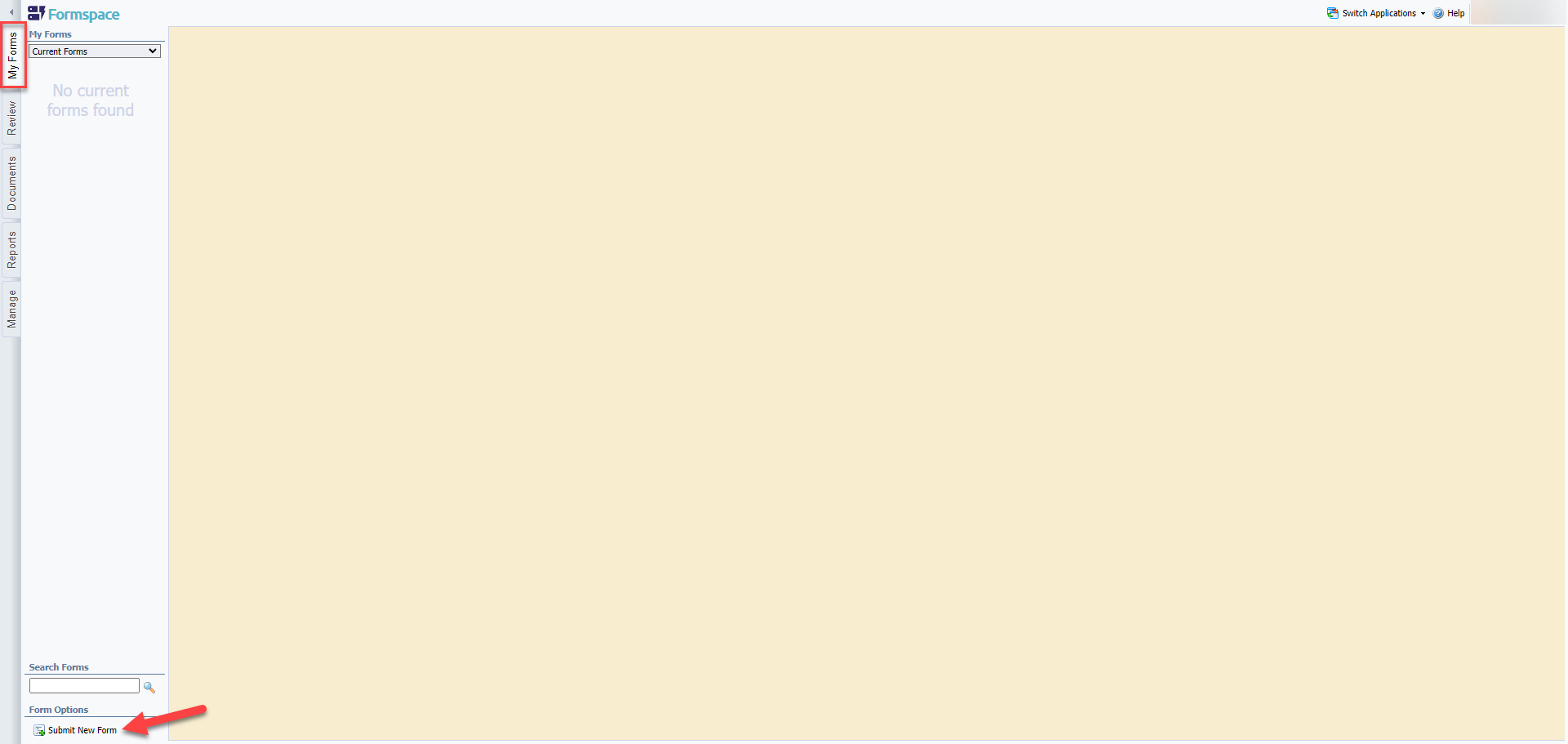
3. Select the Category
Choose the Summer School Request category from the list.
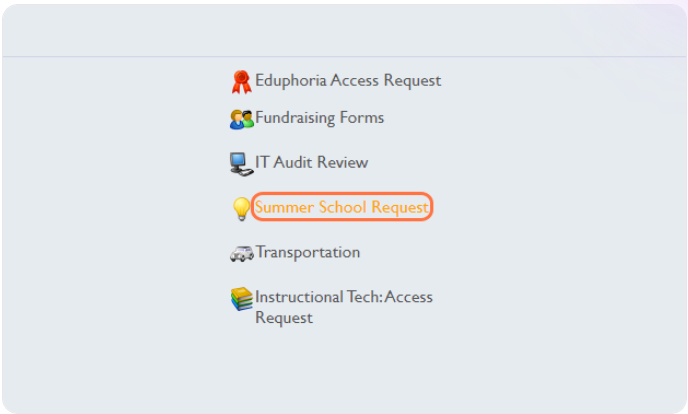
4. Open the Access Form
Select the Summer School Technology Access Request form.
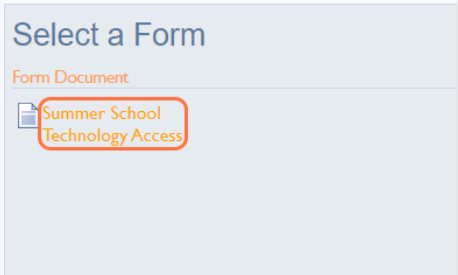
5. Submit the Request
Fill out all the required fields on the form. When finished, select Submit Form.
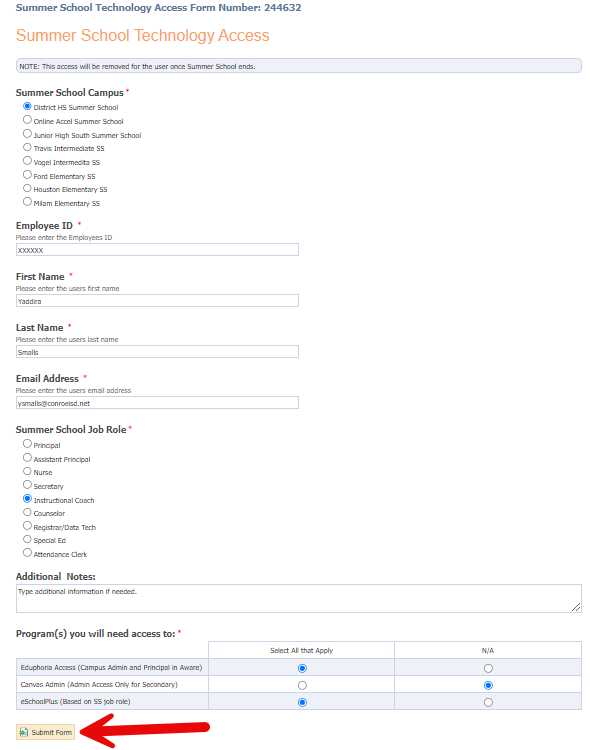
Need additional help? Click here for further assistance.