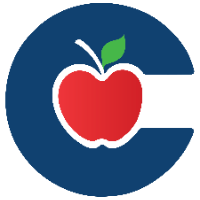Set Up Your Parent Portal Account

Starting with the 2024-2025 school year, guardians listed a Guardian 1 or Guardian 2 in Infosnap will now have a single location to access their students' information and other CISD-integrated applications through the CISD Parent Portal.
To access the Parent Portal, navigate to http://parents.conroeisd.net
Login with the email address associated with your student and click Next.
Please note that you can not log in or register by phone number.
If you are a CISD employee, you must use an email address that is not your CISD email address. Contact your student’s campus to make necessary changes.
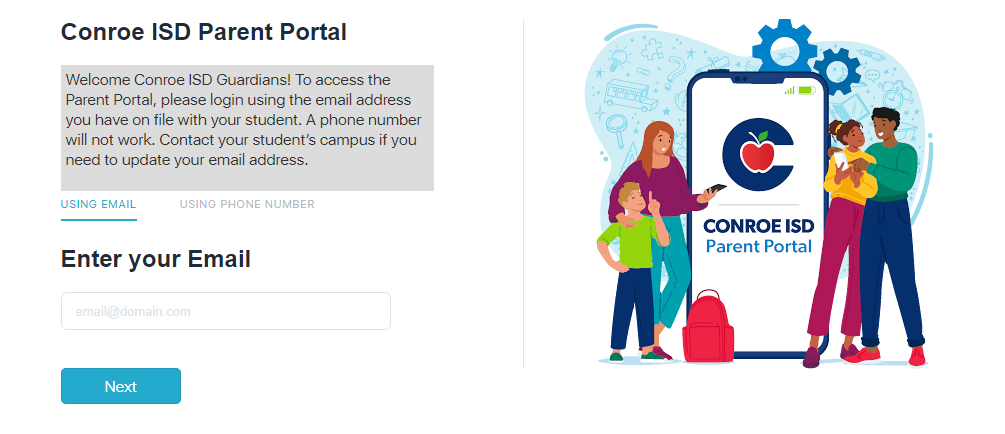
You will now have to enter a One-Time Verification Password. This password was sent to the email address previously entered. Enter the code and click Verify.
If the code did not come to your Inbox, don’t forget to check your SPAM folder.
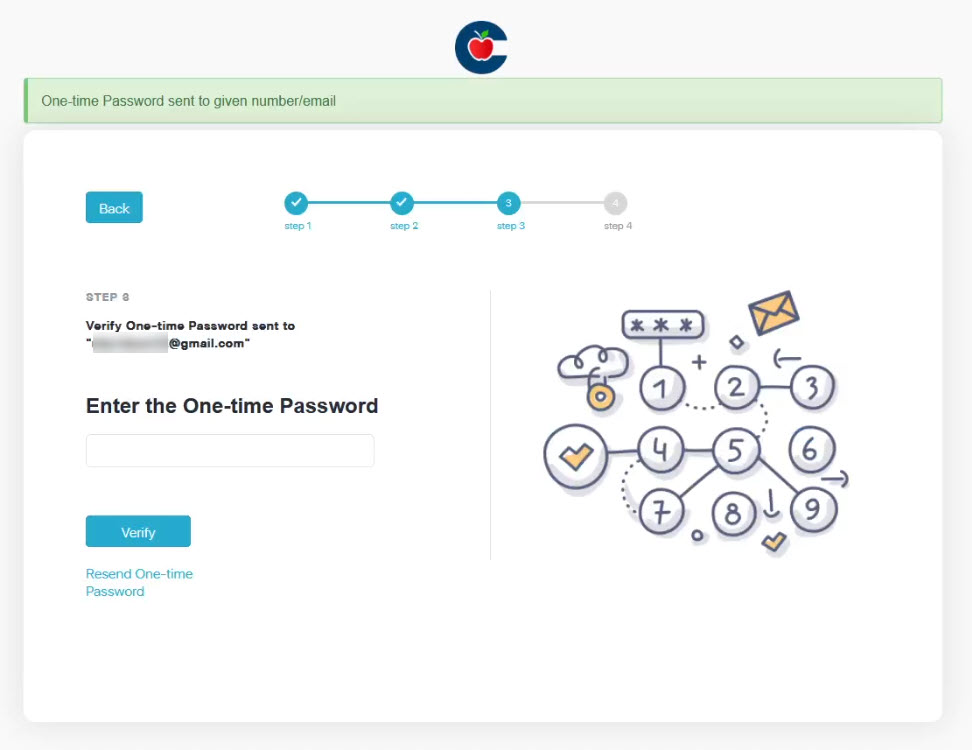
Next, enter your Full Name and create a password for your account. Click Sign Up to finish registering your account.
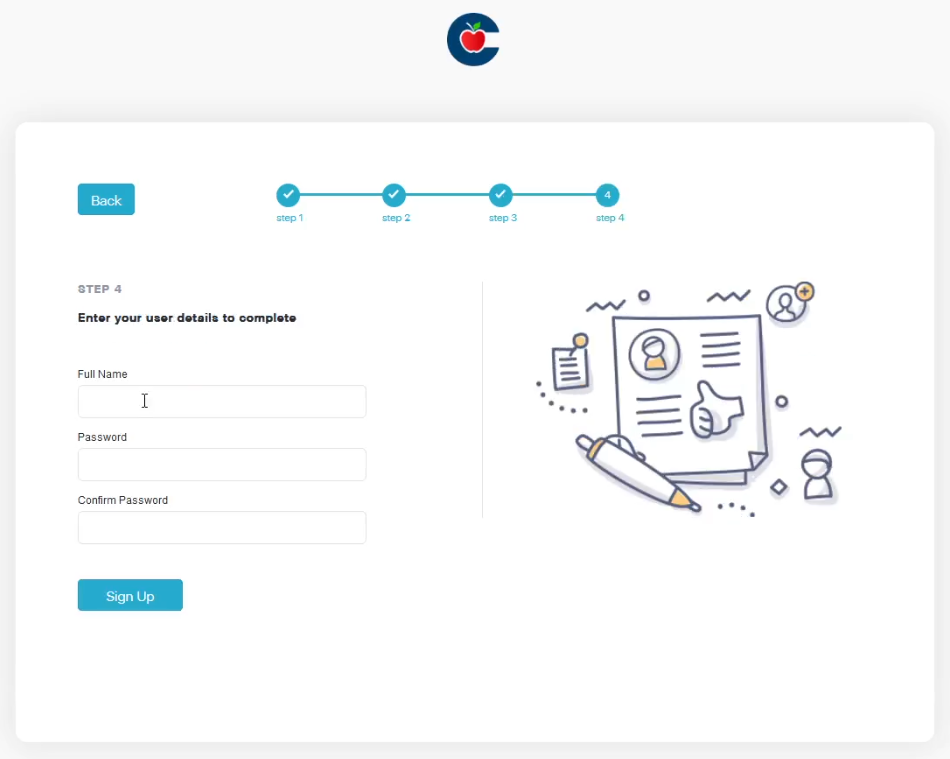
You will then enter the Conroe ISD Parent Portal dashboard.
Information on common errors when using the Conroe ISD Parent Portal can be found here.