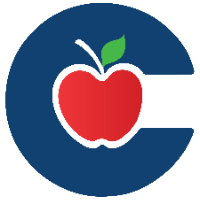Student MFA Reset-ClassLink
How to Reset the Multi-Factor Authentication for Students in grades 5-12
Instructions to set temporary SSO PW for students grades 5-12.
Locate the Security Center tile on your Classlink Dashboard.
Choose MFA from the menu on the left.
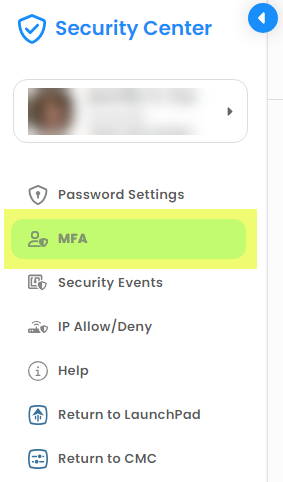
Select Reset User.
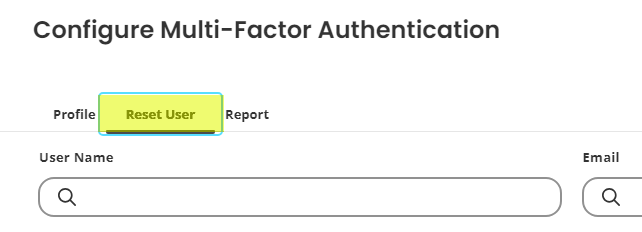
Search for the student by Username or Email Address and the user will automatically be loaded.
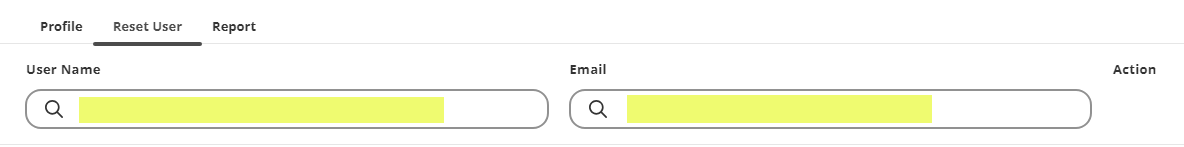
Click the Reset User icon.
The student will be able to reset their MFA icon on their next login.
Click Return to LaunchPad when done.