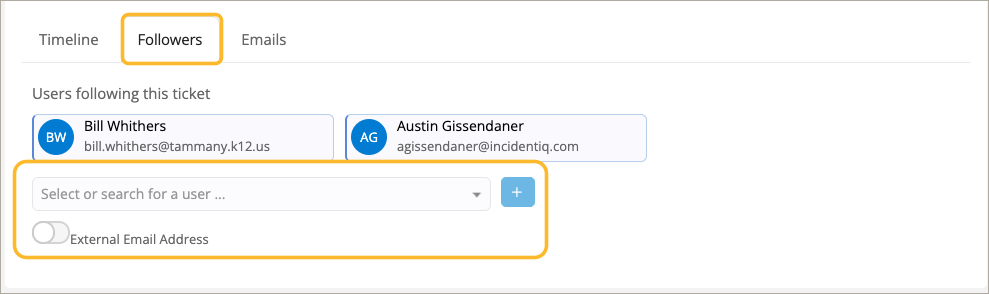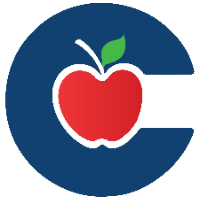Managing Ticket Followers
Followers in Incident IQ are users who receive updates about a ticket’s progress. You can view, add, or remove followers as needed, including both internal staff and external recipients.
Viewing Followers
To see who is following a ticket:
Open the ticket
Click the Followers tab (next to the Timeline tab)
This will show a list of all users currently receiving updates for that ticket.
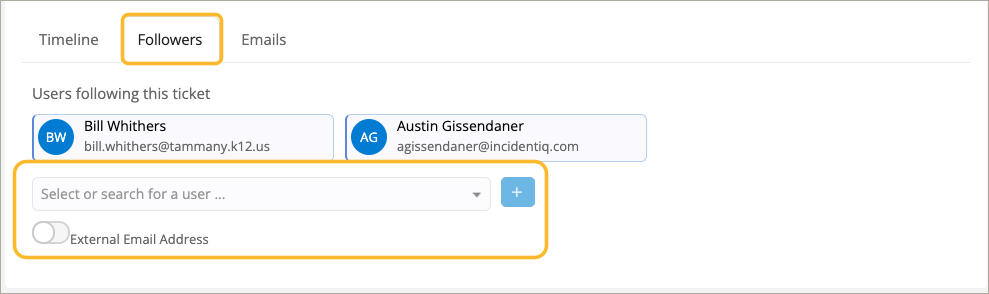
Adding a Follower
To add someone as a follower:
In the Followers tab, click the dropdown below the current follower list
Begin typing the user's name
Click the ➕ (plus icon) to add them
You can also add external email addresses here. These recipients will receive ticket update notifications via email but won’t have access to the ticket interface.