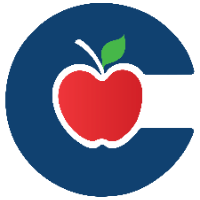Working Tickets (Access Based Roles) (Campus Technology Contacts)
This section outlines the tools and processes available to staff with permission to manage and resolve support tickets in Incident IQ.
Access to these features depends on your assigned permission level. If you need access to manage tickets and don’t currently have it, please contact your campus administrator. With their approval, you can submit a request following the instructions for Technology Access outlined here: Requesting Additional Access for Incident IQ
This guide will help you understand how to manage tickets, communicate with requestors, and follow district protocols effectively.
Beginning to Work a Ticket (Starting a Ticket)
Workflow Rules That Apply to All Tickets
Confirming or Changing the Issue
Shortcuts & Knowledge Base Articles
Changing Requestor Information
Assigning/Reassign a Ticket to a Team