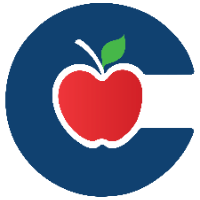Resolution Actions
The Resolution Actions section in Incident IQ is where you document the work you’ve done to resolve a ticket. This helps track your efforts, time spent, and ensures clear communication across the tech team.
Adding Resolution Actions
In the Ticket Progress section, click Add Actions
A list of suggested actions will appear
You can either:
Choose a suggested action
Use the search bar to find a more specific one
Use the Other option if none apply, and add notes for clarity
Enter the time spent on the action
Optionally add notes for additional context
Click Save
⏱️ Time entries are not visible to the requestor.
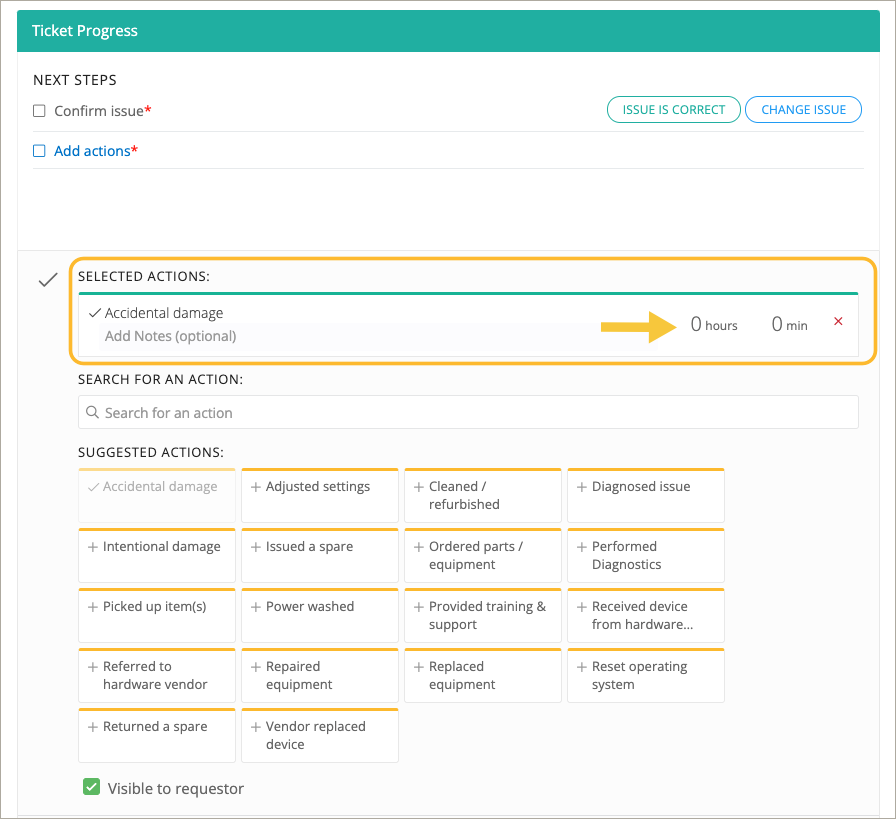
Editing Resolution Actions
To make changes to a previously logged action:
Click on the action link within the Ticket Progress section
Update the selected action and/or the time spent
Save your changes
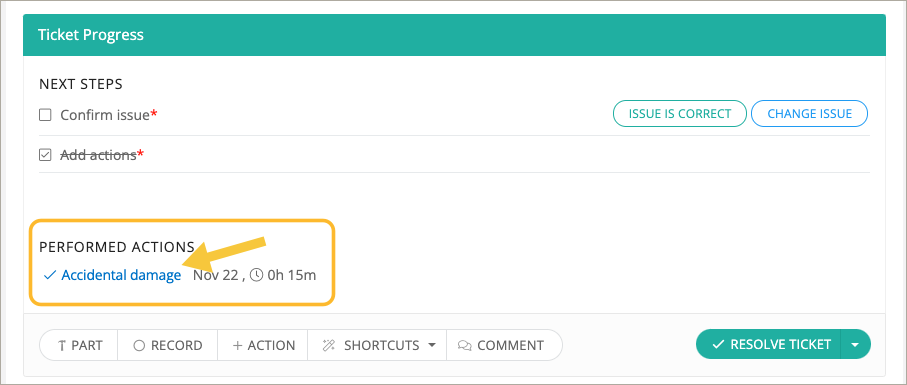
Best Practices
Use specific action labels whenever possible for reporting accuracy
Add notes if the action needs context for other agents
Log each major step separately for better visibility and audit trails