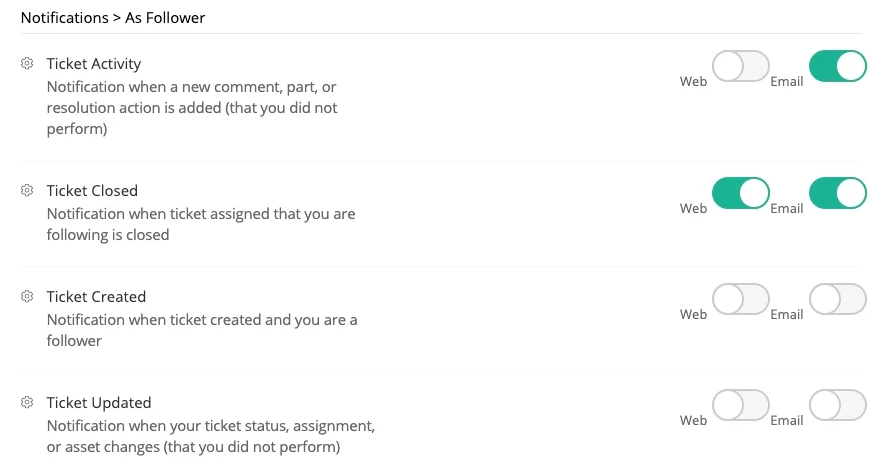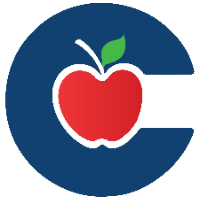Managing Ticket Notifications (Access Based Roles)
If you work on support tickets—whether as the assigned agent, a member of an assigned team, or a follower—you can manage what types of updates you receive and how they’re delivered. These settings help you stay informed about ticket activity relevant to your role.
You can choose to receive updates through the notification center (web) or via email.
Email notifications are delayed by approximately 5 minutes.
If you’re involved in a ticket through multiple roles (e.g., agent and team member), agent settings take priority, followed by team, then follower.
Web and email notifications can be turned on or off individually for each role
How to Access Notification Settings
Click your profile icon in the top-right corner.
Go to My Settings > Notifications.
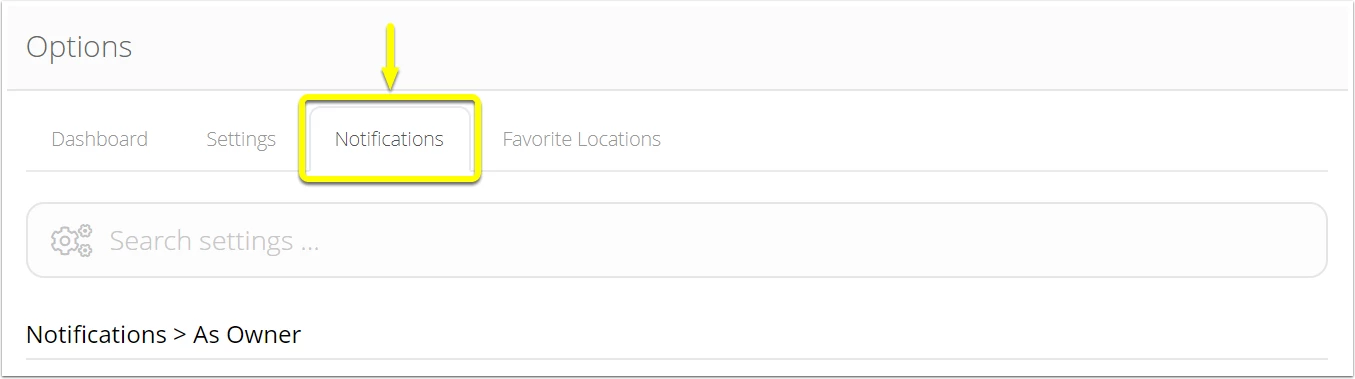
Locate the relevant sections:
As Agent
As Team Member
As Follower
Use the checkboxes to enable or disable Web and/or Email notifications for each type.
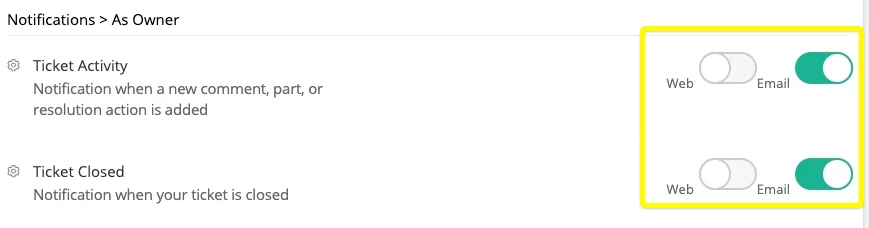
Notification Settings – Assigned Agent
These settings apply to tickets where you are the assigned agent.
Ticket Activity
Notifies you when someone else adds a:
Comment
Part
Resolution action
You won't be notified about actions you added yourself.
Ticket Assigned
Alerts you when a ticket is assigned directly to you.
Ticket Closed
Notifies you when the ticket you're assigned to is closed.
Ticket Updated
Alerts you when someone else updates the:
Ticket status
Assigned agent or team
Linked asset
No alerts are sent for your own changes.
View Shared
Informs you when another user shares a view with you.
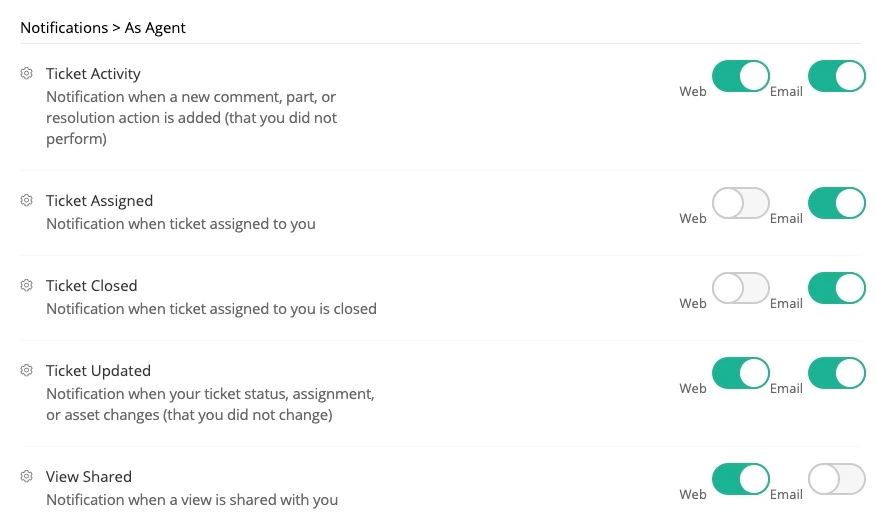
Notification Settings – Team Member
These apply to tickets assigned to a team you're part of, where you're not the direct agent.
Ticket Activity
Alerts you when someone else adds:
Comment
Part
Resolution action
To a team-assigned ticket.
Ticket Assigned
Notifies you when a ticket is assigned to your team.
Ticket Closed
Alerts you when a team ticket is closed.
Ticket Updated
Notifies you when someone else updates the:
Status
Assigned agent or team
Linked asset
On a ticket your team is assigned to.
View Shared
Notifies you when a view is shared with your team.
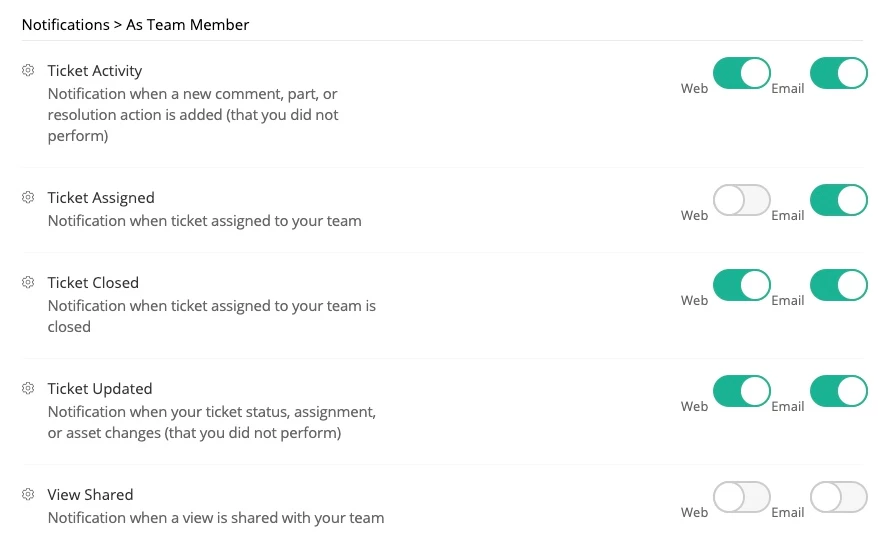
Notification Settings – Follower
These apply to tickets you’re following but not directly assigned to or part of a team on.
Ticket Activity
Notifies you when someone else adds a:
Comment
Part
Resolution action
To a ticket you follow.
Ticket Closed
Alerts you when the followed ticket is closed.
Ticket Created
Informs you when a ticket you’re following is created.
Ticket Updated
Notifies you when someone else updates the:
Status
Assignment
Linked asset
On a followed ticket.