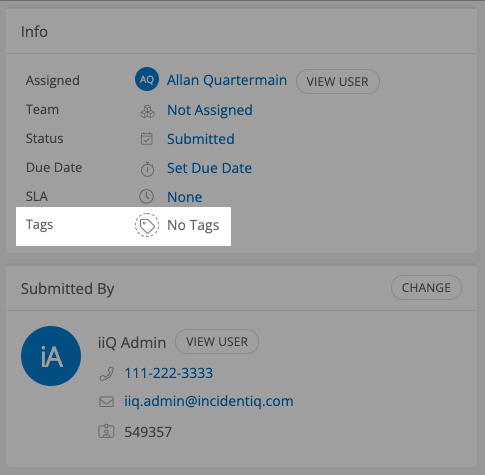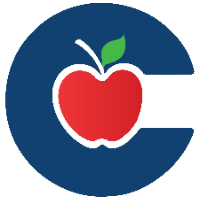Workflow Rules That Apply to All Tickets
Incident IQ has several automation rules that we have put in place to ensure efficient ticket handling and communication. These rules apply to all staff working tickets and help streamline escalations, follow-ups, and ticket closures.
1. Automatic Assignment at the Campus Level
When a staff member submits a ticket at a campus, it is automatically assigned to that campus’s Campus Technology Contact.
This ensures most tickets begin with the campus tech team for first-level support.
2. Automatic Escalation for Campus Technology Contacts
If the Campus Technology Contact submits a ticket themselves, it automatically escalates to the District Network Technician assigned to that campus.
No additional action is required for this escalation.
3. Escalation to District Network Technician
Any user with permission to update ticket statuses may escalate a ticket by changing the status to Escalated to District Network Tech.
When this status is applied:
The ticket automatically routes to the District Network Technician assigned to that campus.
A comment is added for the requester: “This ticket has been escalated to the district network technician for further investigation and resolution.”
The Campus Technology Contact (if assigned) is unassigned from the ticket.
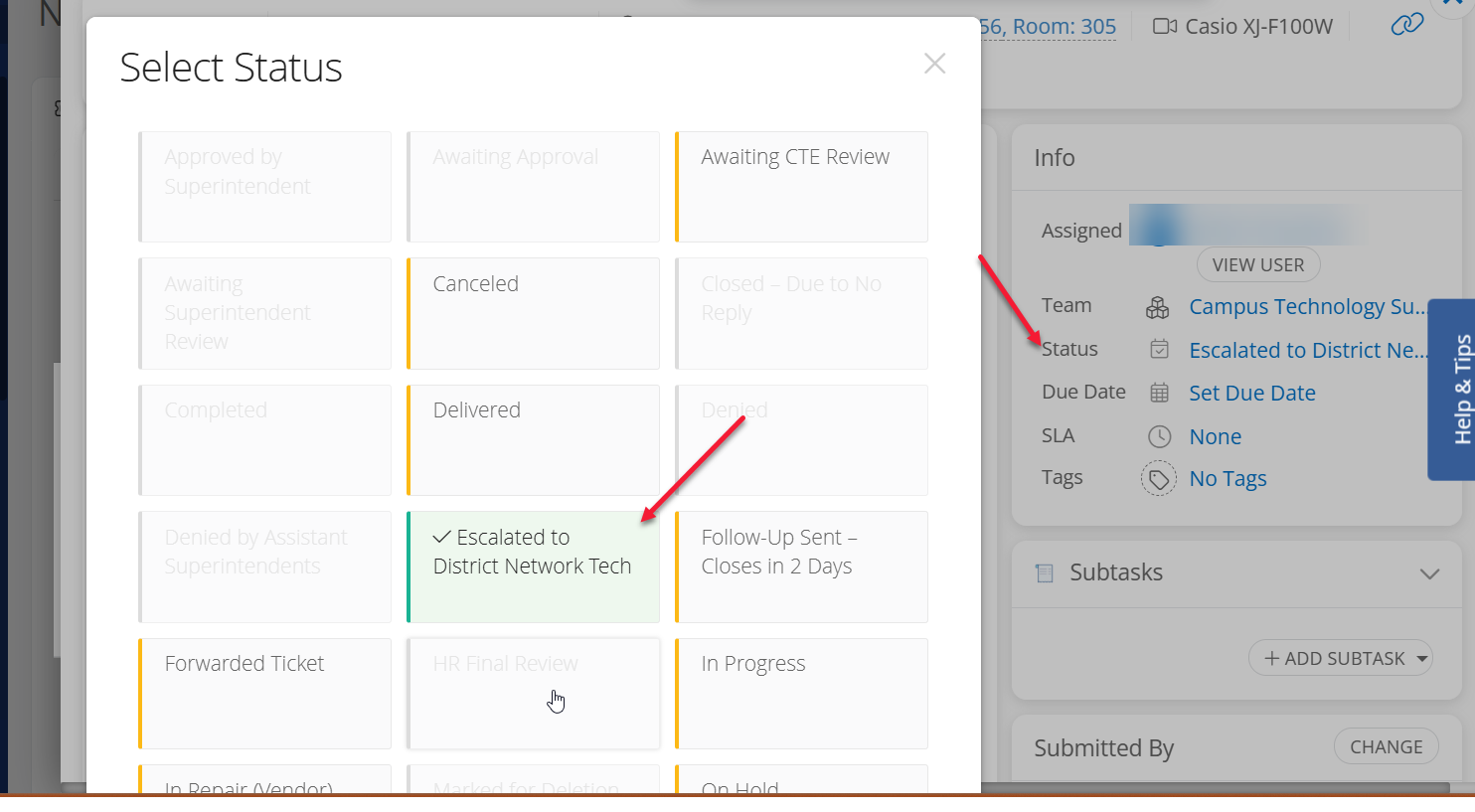
4. Follow-Up for Unresponsive Requestors
When a ticket is in Waiting on Requestor status for 3 days:
The requester (and on-behalf-of user, if applicable) receives an email reminder.
The ticket status updates to Follow-Up Sent – Closes in 5 days.
If there is no reply within those 5 days:
The system closes the ticket with status Closed – Due to No Reply.
A final email is sent to the requester (and on-behalf-of, if applicable).
An internal comment is added:
“Ticket closed after 5 days waiting on a reply from the requestor. This ticket can be reopened within 7 days ONLY if the issue is the same. A new issue requires a new ticket.”
5. Automatic Reopening on New Comment
If the requester replies (by email or comment) after a ticket is set to follow-up or closed due to no reply:
The ticket status automatically changes to Reopened.
An internal comment is added: “Ticket automatically reopened due to new comment.”
6. Handling Replies with a Different Issue
If the requester replies with a new or unrelated issue:
Open the ticket’s Info section.
Add the tag Different Issue.
The system will then:
Change the status to Completed.
Add an internal comment: “Ticket closed due to being marked as a different issue. Requestor has been notified to submit a new ticket if needed.”
Send an email to the requester (and on-behalf-of, if applicable) explaining the ticket has been closed and that a new ticket should be submitted for the unrelated issue.