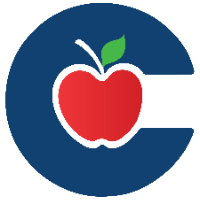Migrate a Classic Quiz to a New Quiz
Please note that by default, quizzes that are migrated to New Quizzes are unpublished. Migrated quizzes will also display under their original quiz.
On your Canvas Dashboard, navigate to Courses, then click the name of the course that contains the quiz you want to migrate.
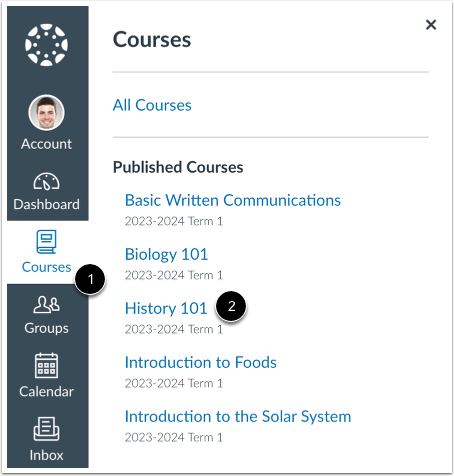
Then click on the Quizzes link.
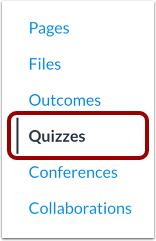
To migrate a quiz, click the Options icon. Then click the Migrate option.
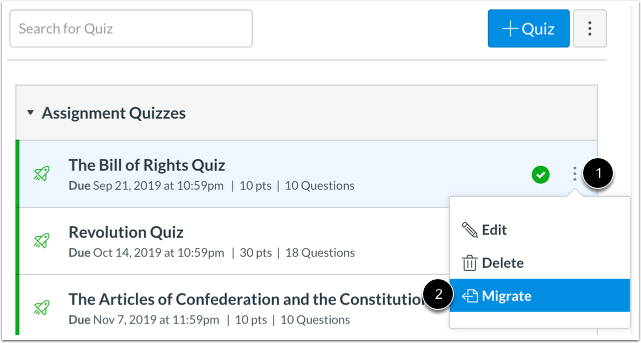
Once migrated, the quiz will display the New Quizzes icon.

Here’s how to tell the difference between Old Quizzes icon and New Quizzes icon.
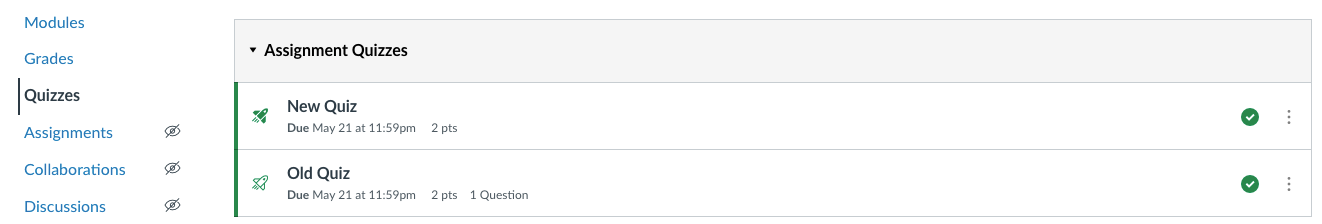
😀 Thank you for taking the time to view this help document! If you encounter any issues, please use the “Report a Problem” option in the Canvas Help menu.