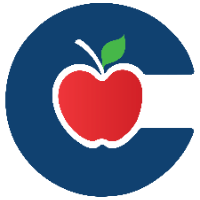Logging into Incident IQ
This guide explains how to access Incident IQ using your ClassLink Single Sign-On (SSO). Once you are logged into ClassLink, you can easily find and open Incident IQ without needing a separate username or password.
1. Log in to your ClassLink Single Sign-On (SSO). After logging in, use the search bar in ClassLink to type "Incident IQ.
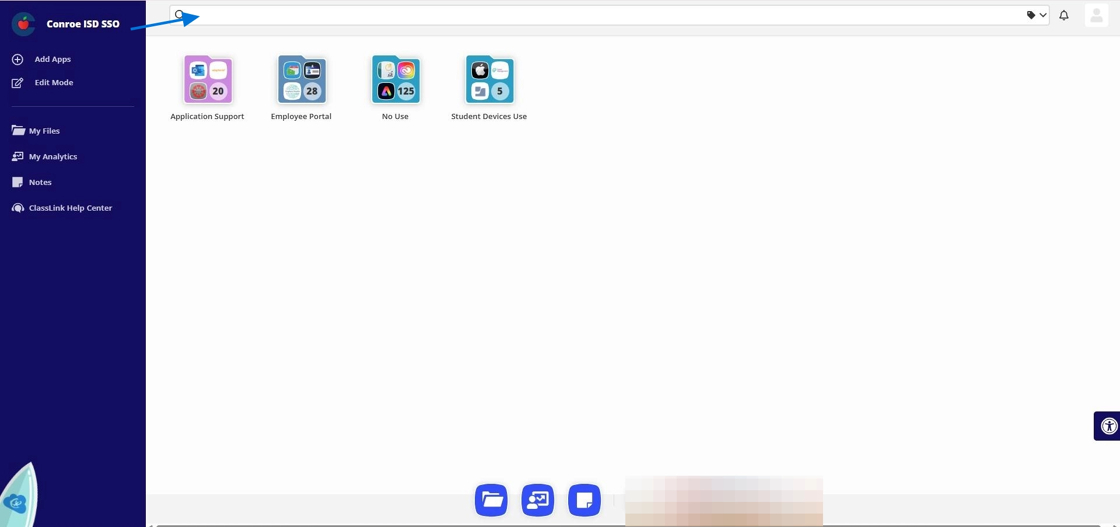
2. Select Incident IQ

3. Incident IQ will open and log you in automatically through your ClassLink SSO session, taking you directly to your main dashboard—no additional login needed.

Click here to go to the next page: Dashboard Overview.