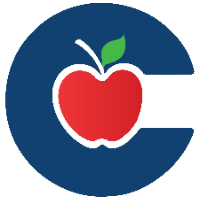Getting Started
This guide will help you get familiar with the main features of your dashboard, including how to navigate tickets, manage assets, search for information, and adjust your profile settings.
This section is for faculty and staff who use Incident IQ to submit and manage there own tickets.
Use this page as your starting point. Once you're ready, scroll to the bottom to navigate to the next page in the guide and continue learning how to use Incident IQ step by step.
Welcome to Incident IQ – Our New Help Desk System
How to Claim a Classroom, Office, or Any Other Room in Incident IQ
How to Submit a Ticket on Your Room’s Assets (Claimed Room)
How to Submit a Non-Device / Non-Asset Ticket
How to Submit a Ticket on an Asset (Room Not Claimed)
https://conroeisd.atlassian.net/wiki/spaces/KB/pages/1050640387
How to Print a Ticket as the Requestor
Managing Ticket Notifications – As the Ticket Owner