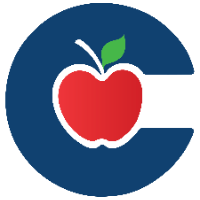Frequently Asked Questions FAQs for Employees
Account Access & Security (SSO, MFA, Passwords)
For your security, the system temporarily locks accounts after several incorrect password attempts.
How to Resolve:
Close your browser immediately.
Wait 15 minutes. The system will automatically unlock your account after this time passes.
Please Note: Attempting to log in again before the 15 minutes are up will reset the timer, so it is best to step away for a moment.
View the full guide: Locked Out of ClassLink (SSO): How to Regain Access
If you have forgotten your password or it has expired, you can create a new one immediately.
How to Resolve:
Go to the ClassLink login page.
Click the link labeled "Help, I Forgot My Password" located below the login box.
Enter your username and follow the prompts to create your new password.
Important Step: Immediately after changing your password, it is best to log out of all devices and log back in with your updated password to prevent any lock outs from occuring.
View the full guide: How to Reset Your SSO Password
Your login codes (MFA) are stored on your old phone and do not transfer automatically to new devices.
How to Resolve:
Self-Service: When logging in, click the link that says "Try another method." You can choose to receive a code via text or email. Once logged in, go to your Settings to add your new phone.
Help Desk: If you cannot log in at all, please submit a ticket in Incident IQ under Software/Online Systems, ClassLink SSO, and select the correct category and mention that you have a new device.
View the full guide: How to Update Your MFA Settings (New Phone, Number, or Method)
If your device shows "No Internet" or won't connect, try these steps in order:
Toggle Wi-Fi: Turn your Wi-Fi OFF, count to ten, and turn it back ON.
The Keyboard Reset: If the Wi-Fi icon is missing entirely, hold down the Refresh key and tap the Power button once. This resets the hardware and often fixes the issue immediately.
View the full guide: How to Connect to Wi-Fi and Troubleshoot Network Issues
Your web browser often saves old data (cookies) that can conflict with our school applications.
How to Resolve:
Open Google Chrome.
Press
Ctrl+Shift+Deleteon your keyboard.Set the Time Range to "All time."
Click "Clear data" and then restart your browser.
View the full guide: How to Clear Browser History and Cache
Do not click any links or open any attachments. Please forward the email immediately to security@conroeisd.net and then delete it.
Teacher Tools
Any teacher of record for the student can reset the student passwords instantly.
Steps:
Open the My Classes (the Blue Backpack icon on your dashboard).
Locate the student in your class list.
Click the "Reset Password" button. The change is immediate.
View the full guide: How to Reset a Student's Password (Teacher of Record)
If a student cannot remember which picture they chose for their login, you can clear it for them.
Steps:
Open the My Classes (Blue Backpack icon).
Select the student.
Click "Reset User”
The next time the student logs in, they will be prompted to choose a new picture.
View the full guide: How to Reset a Student's MFA Image
Younger students (PK-2) & SPED often use QR codes to log in quickly instead of typing a long email address and password.
How to Resolve: You can print these yourself right from your dashboard!
Open the My Classes app (the Blue Backpack icon).
Click on your Class Name to see your list of students.
Look for the "Generate QuickCards" button.
Click "Print" to download a PDF sheet with codes for your whole class.
View the full guide: How to Print Student QuickCards (ClassLink)
When you try to submit a ticket, the list of devices is empty or missing items in your room. This is because the system doesn't know which room you are in.
How to Resolve: You need to "Claim your Room" so the system can show the correct inventory.
Open Incident IQ from your SSO.
In the top right corner, select your name, then select "My Profile."
Under "Assigned Rooms," select the drop-down menu and start typing your room number.
Select your room number, then ensure you select the "+" icon to save your selection, otherwise, it will disappear.
As soon as you select the correct room, all equipment assigned to that room (projectors, printers, Smart Boards) will immediately appear in your list to submit tickets on.
View the full guide: How to Claim a Classroom, Office, or Any Other Room in Incident IQ
You have a broken device or a software problem and need a technician to help you fix it.
How to Resolve:
Open the Incident IQ app on your ClassLink dashboard.
Click the big blue "+ New Ticket" button.
Choose a Device: Click on the device that is broken (like your laptop or projector). If it's an account issue, select "Software/Online Programs" or explore the other categories.
Select the category that is most closely related and provide any helpful details and answer any questions.
Click "Submit Ticket" to send it to the assigned team immediately.
View the full guide: How to Submit a Ticket on Your Room’s Assets (Claimed Room)
Email & Accounts
The most up-to-date contact information is available in the Employee Directory.
Log in to your ClassLink SSO Dashboard.
Open the "Communication" folder.
Select the Employee Directory app to search for any staff member in the district.
You found a new tool you want to use for class, but you aren't sure if it is approved for use in Conroe ISD, or it appears to be blocked.
To keep everyone safe, any and all Conroe ISD software and applications must go through a reviewal process. This is to ensure it fully protects our students, staff, community, and the District as a whole.
How to Verify:
Open your ClassLink SSO and search for the LearnPlatform app.
Open LearnPlatform and type the name of the software in the search bar.
Check the Status: It will tell you if the app is Approved or Denied.
Not there? If the app isn't listed at all, anyone can submit the software for approval right on the page.
View the full guide: LearnPlatform
Most permissions, account changes, and official requests in our District are handled through electronic forms located in Eduphoria Formspace.
How to Resolve:
Log in to your ClassLink SSO and search for Eduphoria.
Once Eduphoria opens, click on Formspace in the menu.
Look at the very bottom of the screen and click "Submit New Form."
Find your Form: Select the category (like "Eduphoria Access Request" or "Transportation").
Tip: If you click the wrong category, look for the "Back" button on the bottom right-hand side to return to the list.
Select the specific form you need, answer all the required questions, and click "Submit Form."
What happens next?
Tracking: You can see exactly where your form is and who needs to approve it next by looking at the workflow list on the right-hand side of the screen.
Timeline: Please note that all forms are reviewed and approved in the exact order they are received.
View the full guide: Submitting a Form in Formspace
Parents, guest speakers, or substitute teachers often need internet access, but they cannot log in to the secure Wi-Fi network because of various reasons.
How to Resolve: Please direct them to the "CISD-Guest" network.
Have them select CISD-Guest in their Wi-Fi settings.
When they open a browser, a page will pop up asking them to agree to our Terms of Use.
Once they click "Accept," they will be connected for the day.
View the full guide: How to Connect to Wi-Fi and Troubleshoot Network Issues
Need additional help? Click here for further assistance.